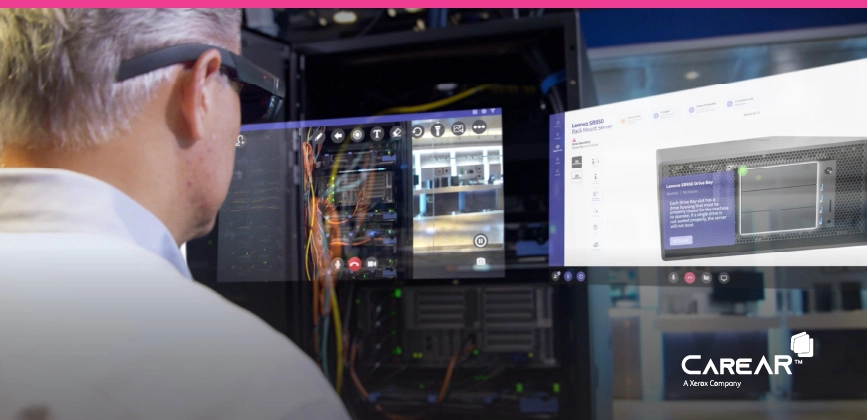CareAR is reinventing the service experience by merging service experience and customer experience. CareAR’s service experience management (SXM) platform integrates seamlessly with ServiceNow’s digital workflow platform, ensuring an end-to-end approach to work orders, cases and incidents. CareAR provides holistic support around service experience management taking the traditional service model from reactive, to proactive, predictive and self-solving.
CareAR release 22.02 is now available across its SXM platform and headlines user experience enhancements. Automatic video adaptation dynamically adjusts video streaming to automatically accommodate for variation in network bandwidth. More detail can be found here.
Additional user enhancements include:
Expanding opportunities to collaborate in real-time – A key CareAR benefit is the ability add simultaneous Assist session participants without limit. This feature is especially applicable for complex use cases where input from multiple experts or regions provides benefits, as well as for training a distributed workforce. New in the release 22.02 is the ability “Pass the ball” to any session participant. This enables any concurrent Assist user to stream and annotate on video based on a host request permission. The “Pass the ball” new feature is supported for CareAR app users upgrading to the release 22.02.
Tool Enhancements – Engaging augmented reality guidance is encouraged within CareAR Assist via creative use of the tools palette for app users. Real-time annotations that are anchored in place make it easy for users to establish their most effective “style of guidance”. Assist release 22.02 adds onto this rich range of tools with “undo all” with a long tap, easy copy/paste to quickly reuse an annotation such as a “don’t touch this” text box, and addition of a favorites selection to tag a recent user for quicker session connect.
Smart Glasses Annotations – Assist release 22.02 adds the ability for app users to annotate on frozen screen of a video stream within CareAR Assist currently supporting smart glasses. The host can pause video stream from the smart glasses, annotate on that frozen frame, and all participants see the annotations happening in real time. This is especially useful for wearables that do not currently support Simultaneous Localization and Mapping (SLAM).
Persona-based Privileges – CareAR Assist administrators can now take advantage of new management features in Assist release 22.02 with the addition of role-based assignment for the capture and storage of snapshots and video of augmented reality sessions. Administrators can now define if a regular user, guest, analyst, or admin can capture and store snapshots and video. This administrative control is especially useful now that all session participants can stream and annotate with the 22.02 upgrade.
Device support:
Lenovo ThinkReality A3– CareAR now supports CareAR Assist for Smart Glasses on Lenovo’s ThinkReality A3 smart glasses. The ThinkReality A3 is a binocular wearable that tethers to select Motorola smartphones and PCs. Tethering allows power and processing offloaded from the headset, leveraging the CareAR Assist app now supported on Motorola smartphones as well as PCs. ThinkReality A3 weighs in at a relatively lightweight 130 grams /0.3 lbs.
To enjoy these exciting new features, remember to download the CareAR app from our Download page.