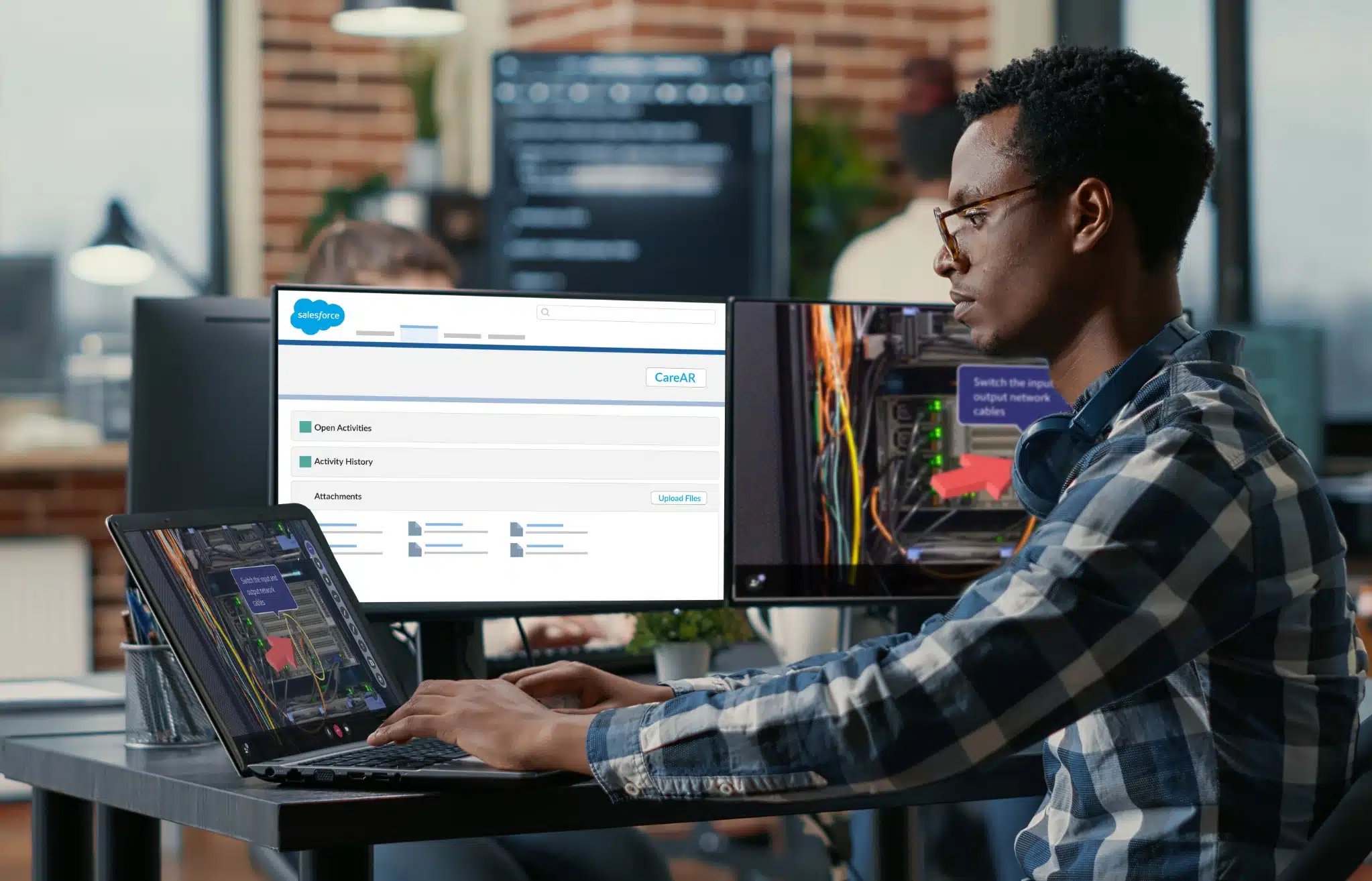
INTEGRATION
Driving Service Experience Transformation with Salesforce
CareAR extends the capability of Salesforce Service Cloud with an AR and AI platform that deflects calls and dispatches, increases agent and technician competency, and improves customer experiences.
CareAR and Salesforce
CareAR’s SXM platform integrates seamlessly with Salesforce Service Cloud and Salesforce Field Service Management. Launch CareAR with one click from a Salesforce case within the agent web console or from the mobile application. Agents and remote experts can collaborate with onsite personnel via AR-enabled and AI-powered visual tools.
Enhance your Salesforce experience with remote visual support
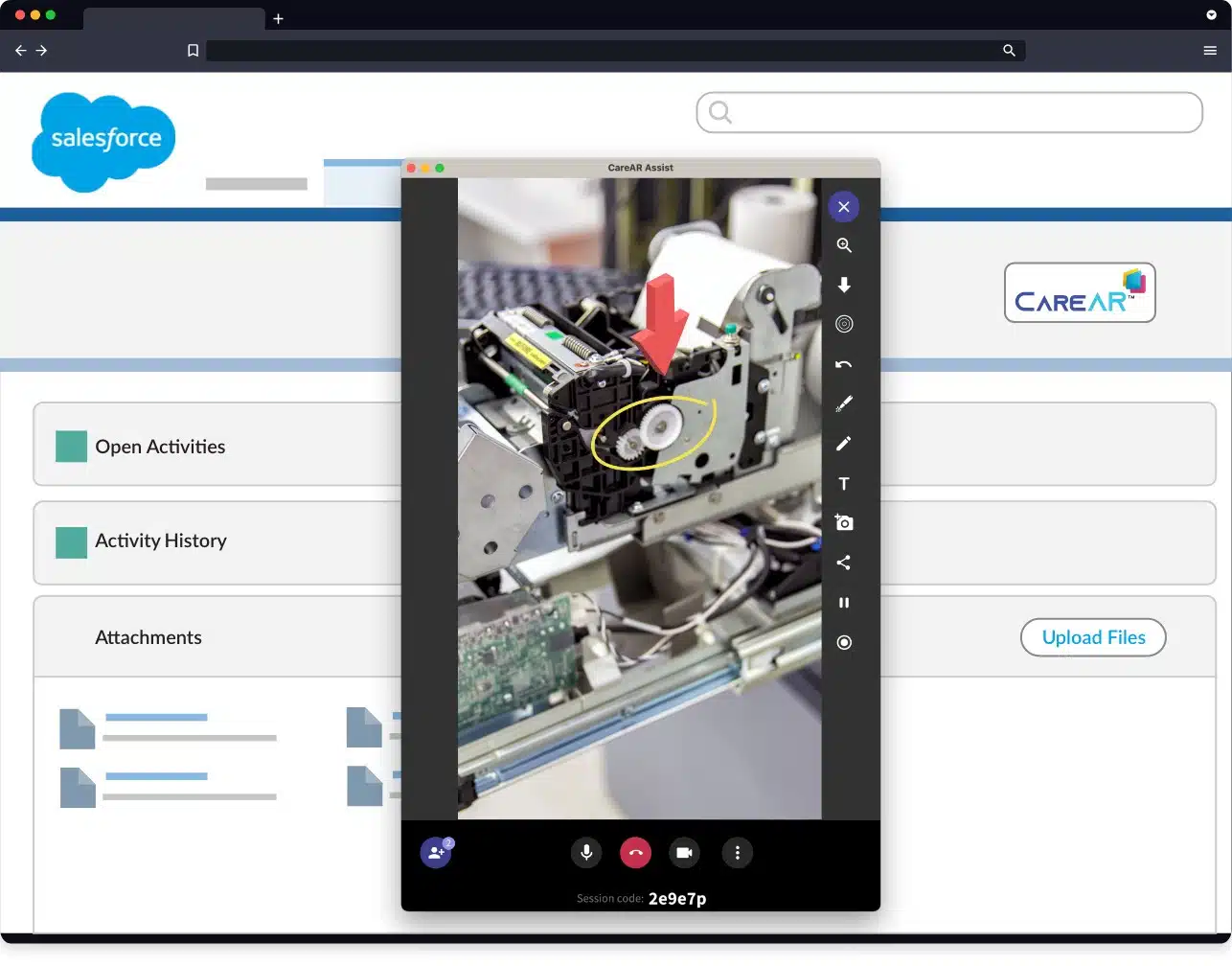
Empower your technicians with digital work instructions.
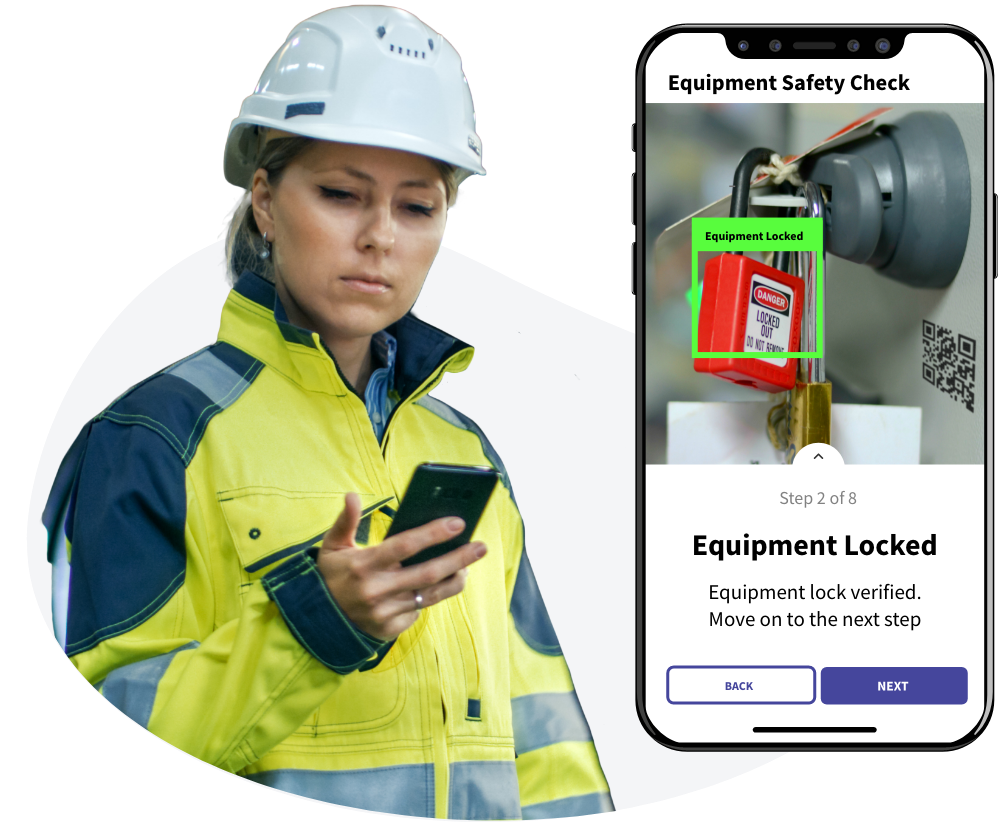
Empower your technicians with digital work instructions.
Faster Time to Resolution
Gain instant visual context – spend time solving the problem versus assessing the situation
Higher First Time Fix Rates
Get faster resolution powered by the annotation toolbox
Deflect Costly Dispatches
Increase remote resolutions and decrease unneeded dispatches through visual assistance and guidance
Knowledge Transfer
Reduce your skills gap and make experts more accessible to junior field resources or contractors
Better Customer Experience
Raise customer satisfaction and Net Promoter Score through unmatched quality, service, and capabilities
Lower Carbon Footprint
Eliminate or reduce truck rolls while lowering your carbon footprint and saving money
How CareAR for Salesforce Works
When you use CareAR in Salesforce, solve with AR remote visual assistance and engage with an expert to help you resolve issues or solve the issue yourself with AI-powered digital work instructions.
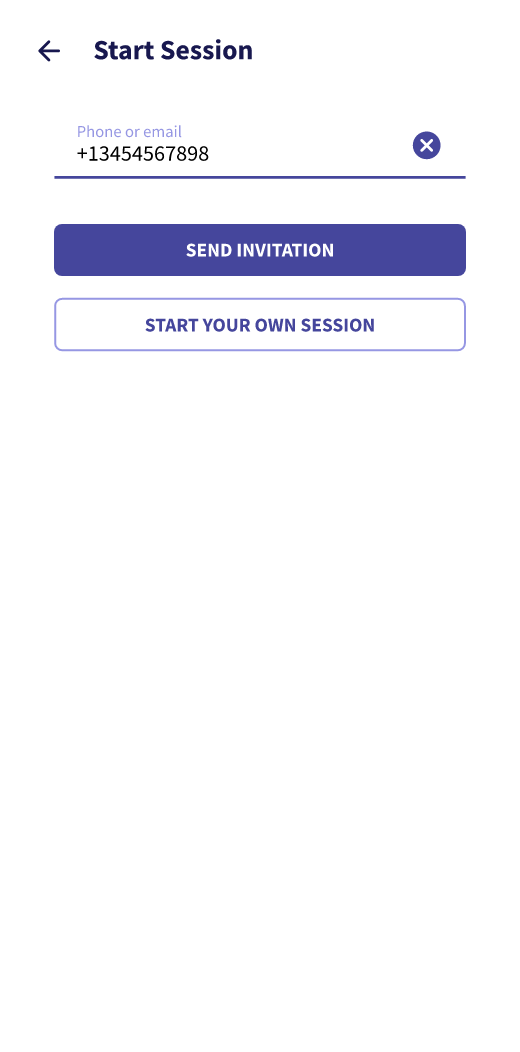
INVITE
Invite participants to your session by sharing a link via SMS, email, or session code.
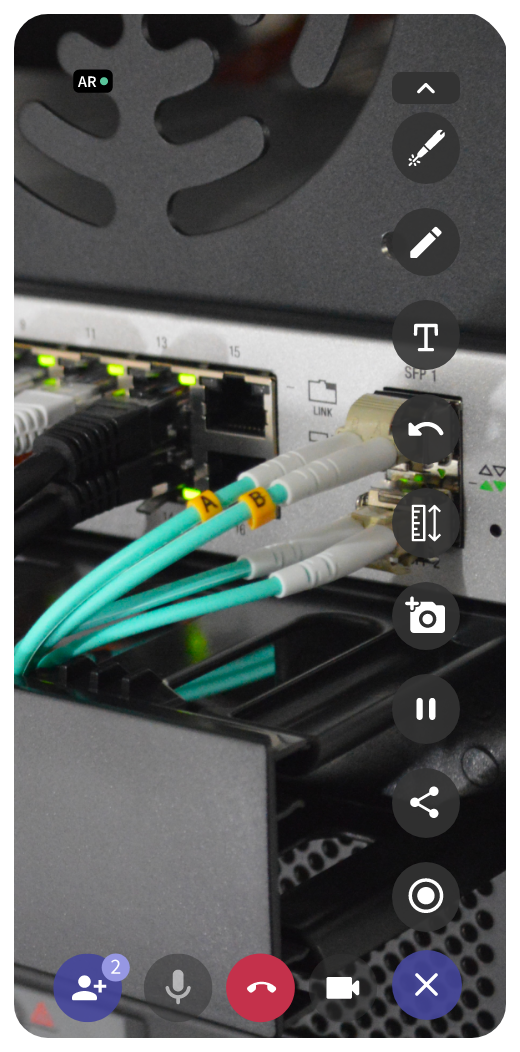
SEE
Live audio-visual capabilities facilitate rapid issue assessment, minimizing response times.
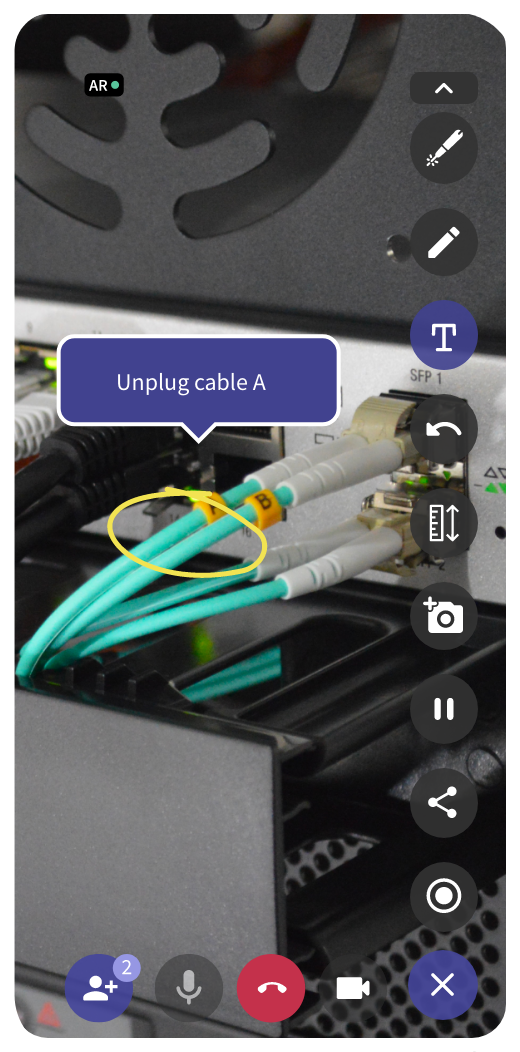
SOLVE
Incorporate AR annotations to facilitate collaborative, effective problem resolution.
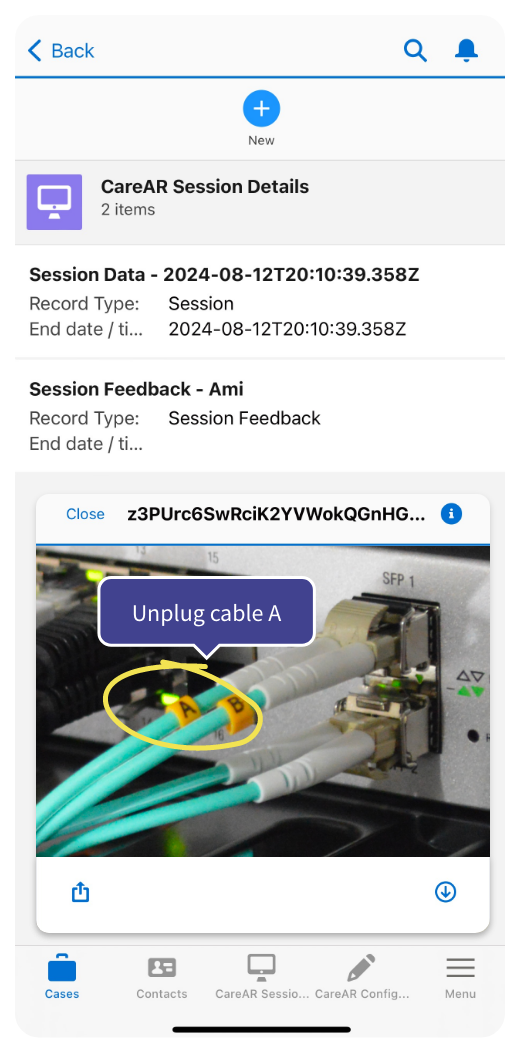
SAVE
All, snapshots, recordings, surveys, and analytics for the session are saved for tracking purposes.

LAUNCH
Scan a QR code and launch the CareAR app.
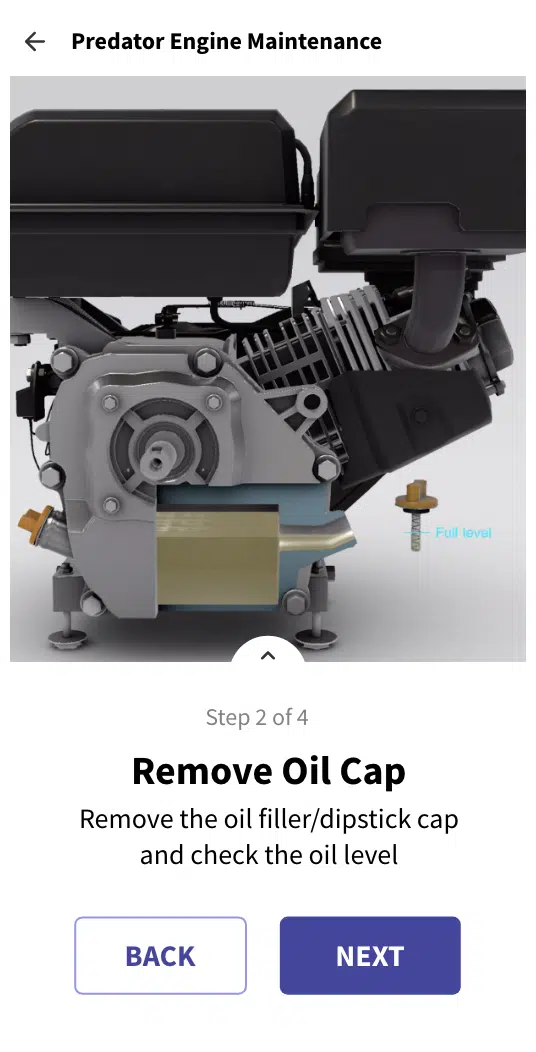
FOLLOW INSTRUCTIONS
Follow step-by-step instructions with AR visual guidance.
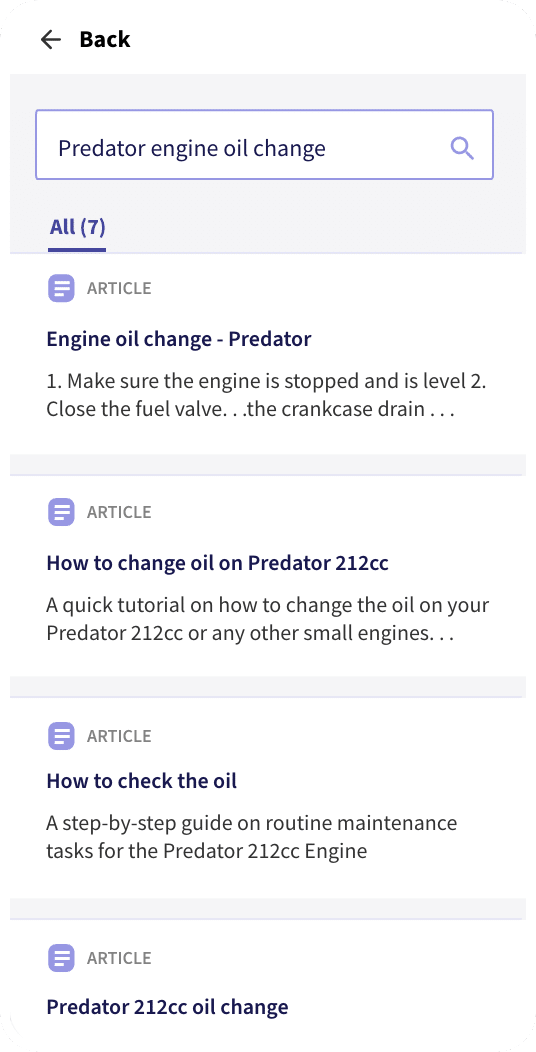
SEARCH
Search for supplementary content via natural language search.
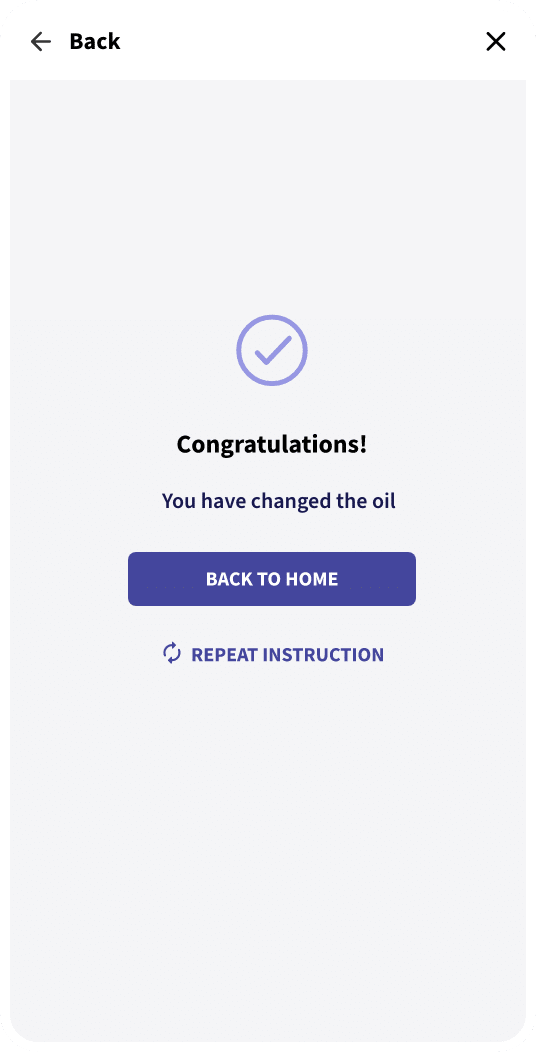
RESOLVE
Resolve the issue and save to your Salesforce work order.
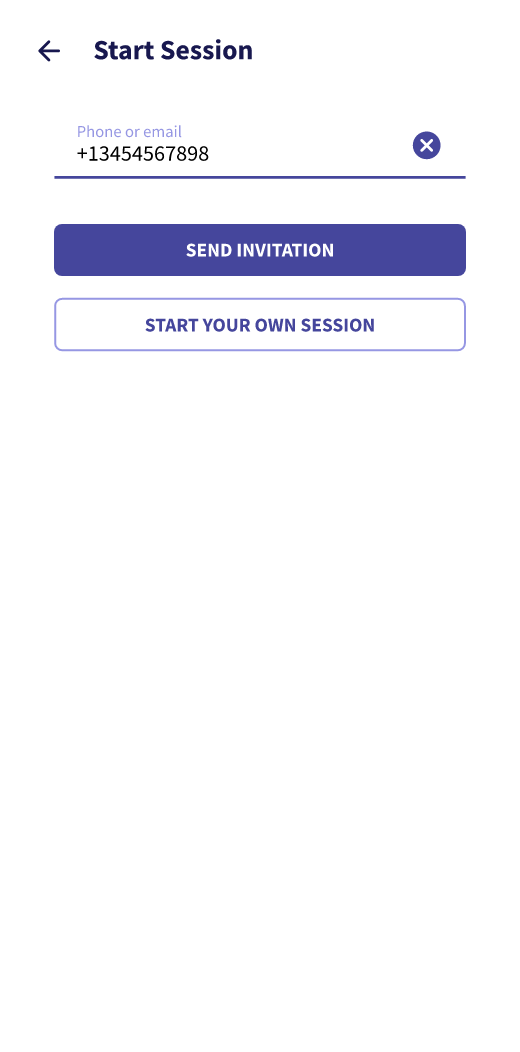 |
INVITEInvite participants to your session by sharing a link via SMS, email, or session code. |
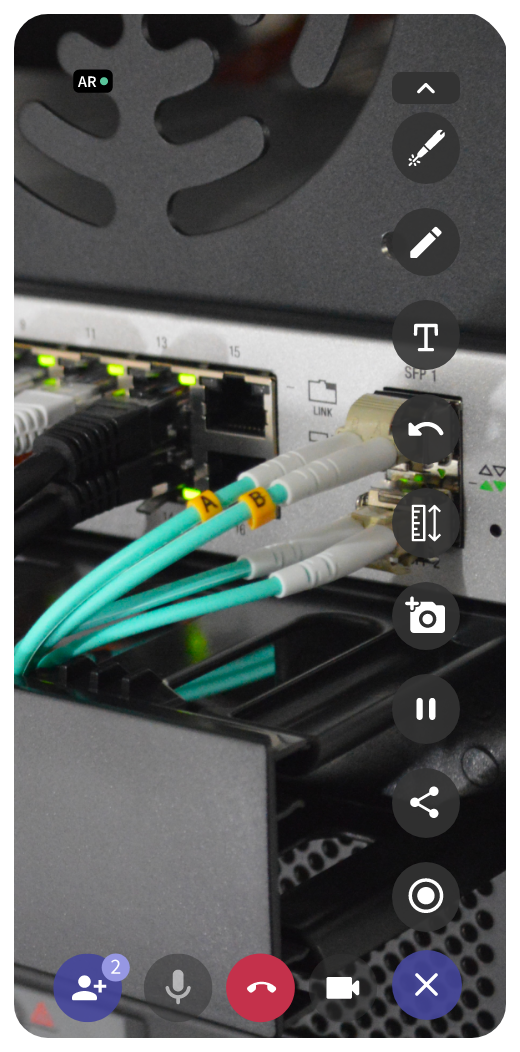 |
SEELive audio-visual capabilities facilitate rapid issue assessment, minimizing response times. |
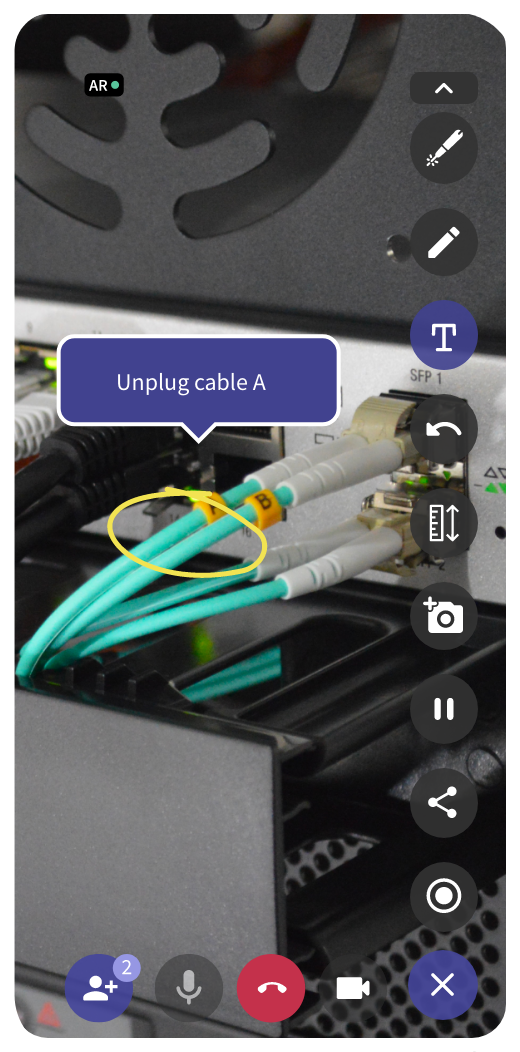 |
SOLVEIncorporate AR annotations to facilitate collaborative, effective problem resolution. |
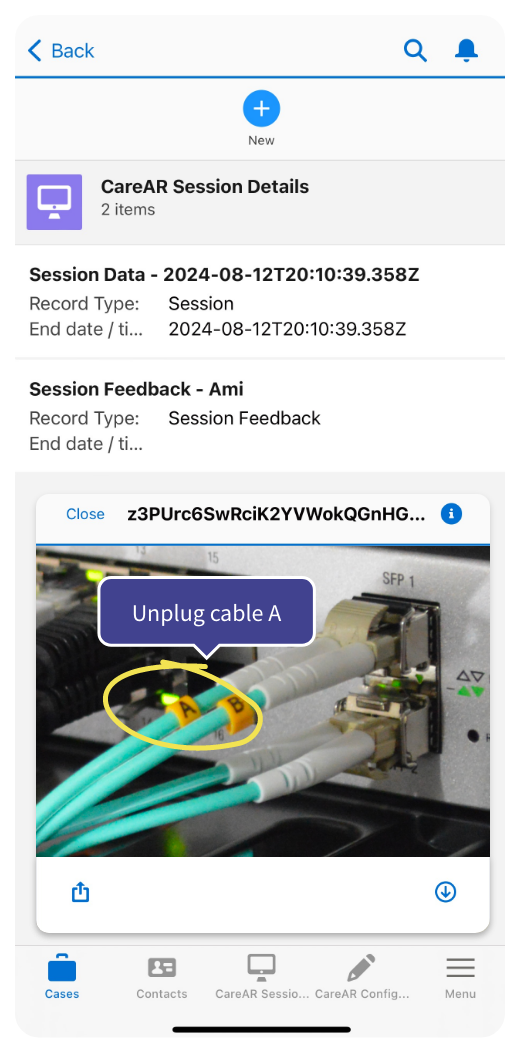 |
SAVEAll, snapshots, recordings, surveys, and analytics for the session are saved for tracking purposes. |
 |
LAUNCHScan a QR code and launch the CareAR app. |
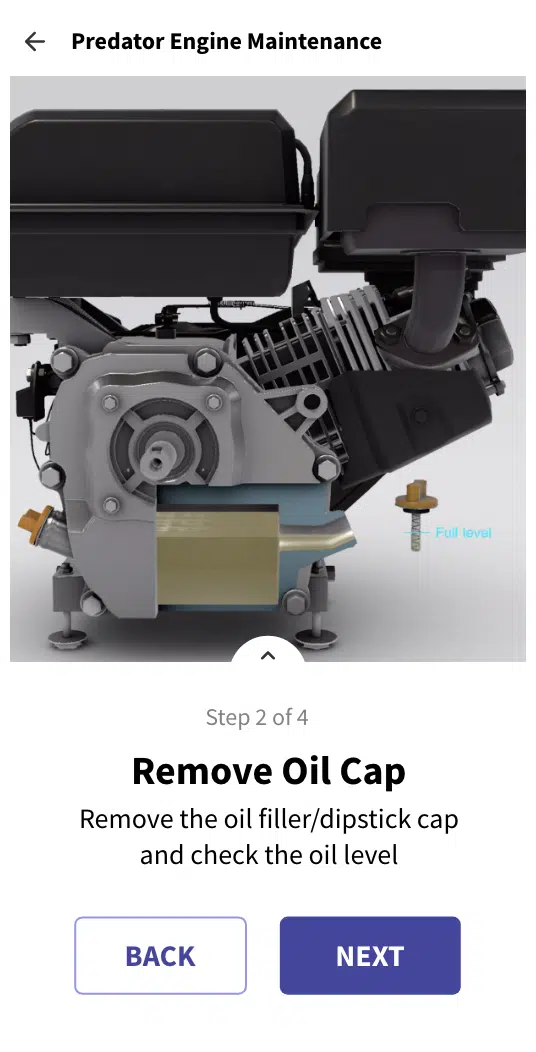 |
FOLLOW INSTRUCTIONSFollow step-by-step instructions with AR visual guidance. |
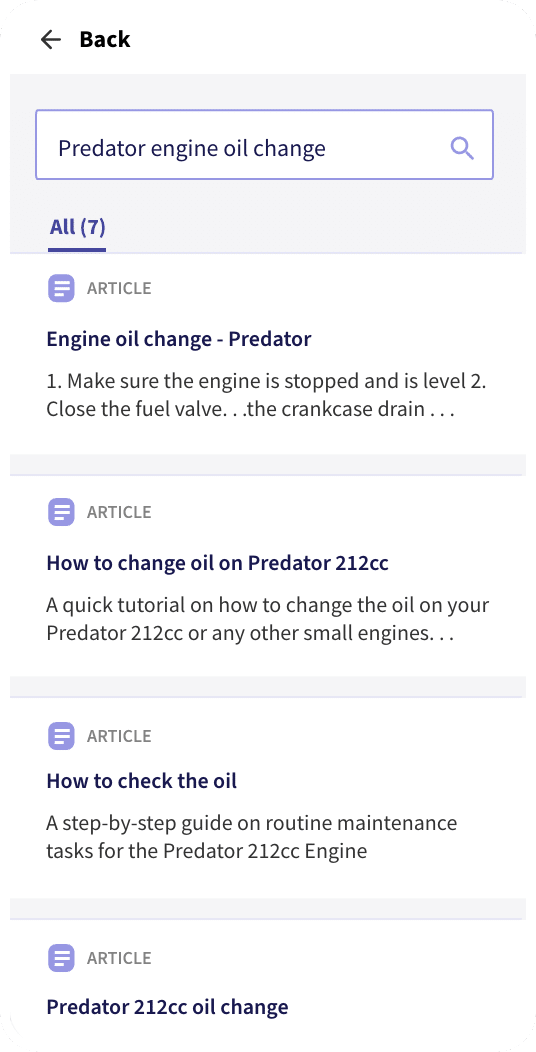 |
SEARCHSearch for supplementary content via natural language search. |
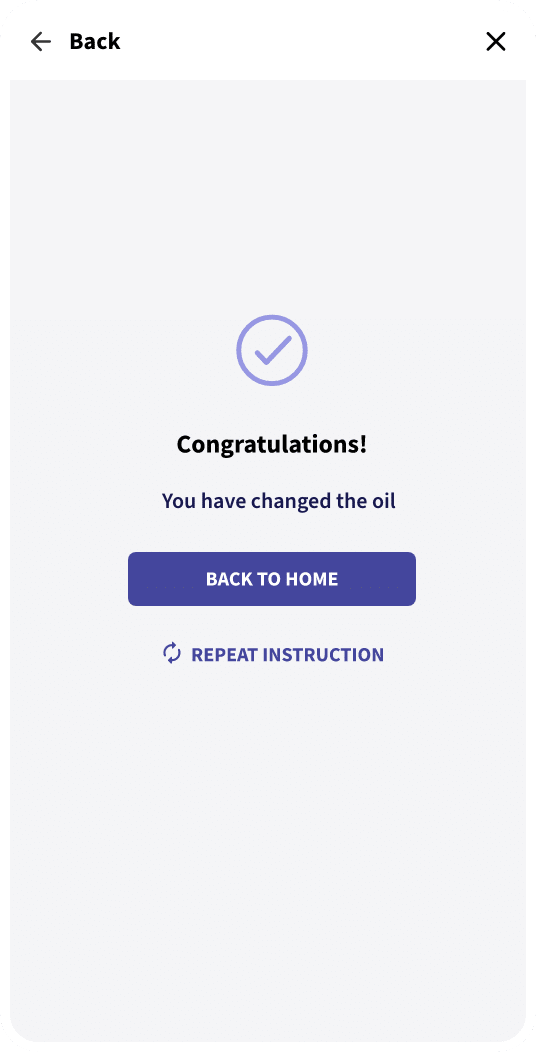 |
RESOLVEResolve the issue and save to your Salesforce work order. |
CareAR and Salesforce Use Cases

Minimize the Skills Gap
Empower remote experts with AR-based see-what-I-see technology to mentor customers, less-experienced field technicians, and contractors.

Enhance Customer Experience
Immersive CareAR augmented reality collaboration inspires empathy and ownership that is remembered and shared as a brand differentiator.

Efficiency, Safety and Sustainability
Using AR to resolve issues improves first time fix rates, guides workers through challenging procedures, and reduces truck rolls.