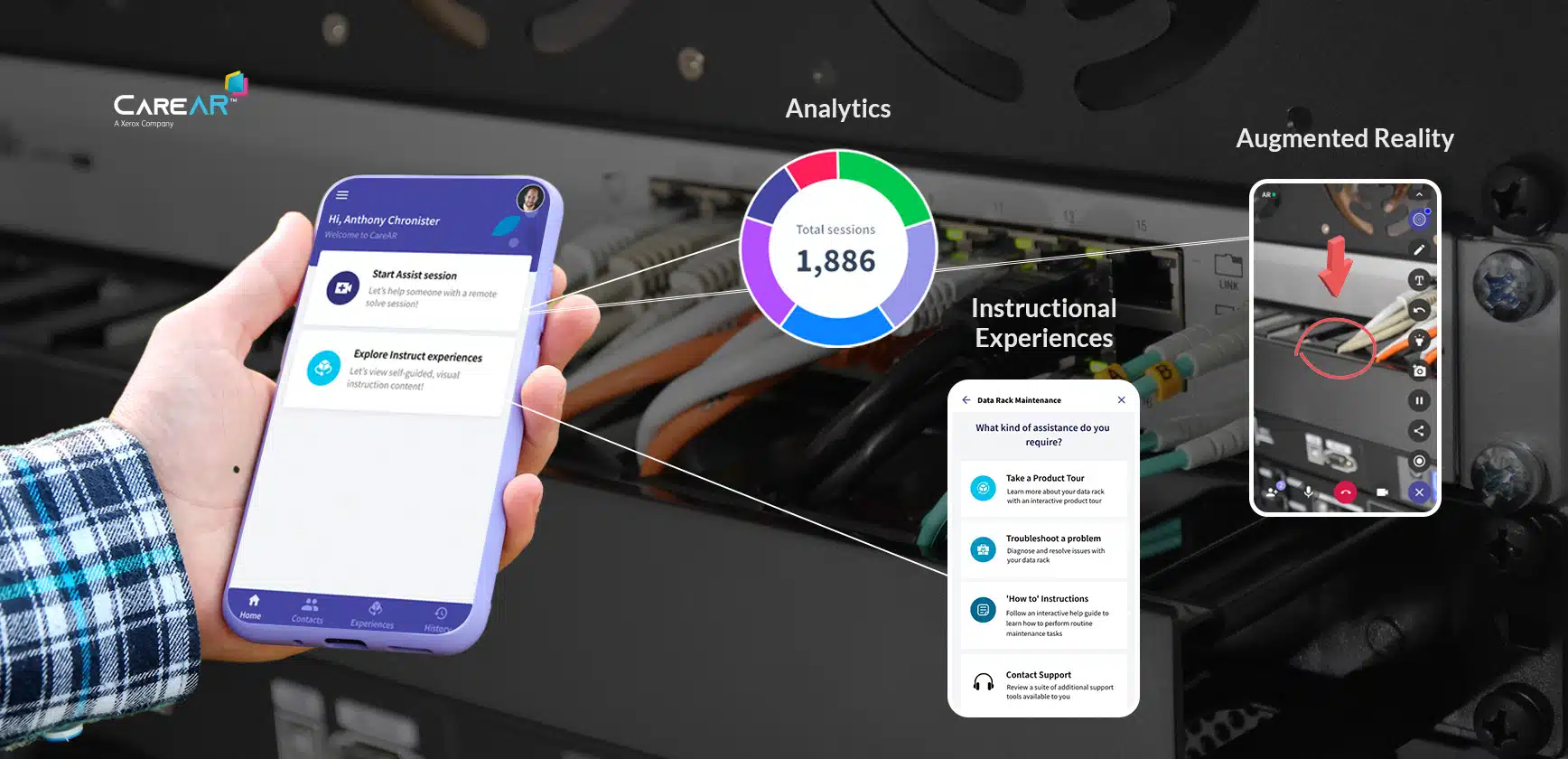Get ready to experience a new level of self-solve and remote-solve service with the release of the new CareAR app! This innovative app combines all the features and functionality you need to make your customer service experience even more seamless and efficient. With enhanced control over your content you will be able to deliver innovative service experiences to your customers like never before.
Look at these important highlights just released.
1. One app for all your field service support needs.
The CareAR app combines both live remote assistance and self-solve experiences to provide the ultimate support solution. A field service user, for example, can conveniently tap Assist to start a live remote support session using their mobile device. The user can also tap to explore all experiences containing self-solve content that is available without leaving the app. This saves valuable time by eliminating the need for users to toggle between two apps while resolving problems.
Access to support at the time of need is crucial for every service organization. The CareAR app provides a convenient path to ensure you have the help you need when you need it most. Service companies benefit from increased content adoption and usage by field service workers to complete work accurately on the first attempt.
2. Users can discover experiences within your organization with ease.
The new CareAR App makes accessing experiences within your organization simpler than ever. Eliminate the hassle of looking for countless QR codes for various experiences across separate locations. Imagine the time and energy you could save by having all your codes easily accessible in one place. With the CareAR app, scroll through the list of experiences or select search to quickly access the content you need.
View all the experiences that you have previously scanned, accessed, or been granted permission to view on your tenant. After viewing an experience, tap ‘favorite’ to easily find it later and save time searching for knowledge.
3. Control access to your organization’s experiences flexibly and securely.
The CareAR app features all the newest CareAR platform features including Access Control. Using Access Control, your organization has the power to choose how to share your valuable experiences with the world. Whether you want to offer public access through a dynamic QR code or keep things private with access control, the decision is entirely up to you. Control of critical information ensures the security and confidentiality of your organization’s data.
CareAR’s AI/AR-powered Service Experience Management (SXM) platform allows service employees and customers to digitally and visually resolve issues providing greater efficiencies, better customer outcomes, and increased safety. Unlock the potential of your service interactions with the new CareAR app. Learn more about the CareAR platform today.
The new “CareAR” app can be downloaded from the Apple App Store or Google Play store.