Integrating 3D content directly into digital work instructions revolutionizes how your workforce operates, bringing a new level of clarity and efficiency. Unlike traditional 2D drawings or static images, 3D models offer an immersive and interactive learning experience beyond flat media’s limitations. By allowing workers to manipulate the model in real time, they can gain a comprehensive understanding of assembly sequences, component relationships, and potential challenges even before commencing the physical task. This enhanced visualization reduces confusion, minimizes errors, and accelerates the learning curve, improving overall quality, reducing rework rates, and increasing productivity. Ultimately, integrating 3D content into your digital work instructions empowers your team to work smarter, faster, and more confidently, driving tangible results for your business.
3D Scanning to Ease Content Creation Challenges
Despite the clear benefits of incorporating 3D content into digital work instructions, various obstacles impede its widespread adoption. The conventional method of creating high-quality 3D models typically involves intricate and costly software, requiring specialized skills and time-consuming manual construction. As a result, the expertise necessary becomes a bottleneck, hindering content creation and restricting accessibility for non-technical users. Additionally, ensuring the synchronization of 3D models with evolving product designs can be labor-intensive, placing additional strain on resources and potentially introducing inconsistencies.
However, the advent of user-friendly 3D scanning applications presents a promising solution. These applications utilize our smartphones and tablets’ advanced camera and sensor technology, enabling individuals without technical expertise to effortlessly capture precise 3D scans of real-world objects directly on the shop floor. This efficient process significantly reduces the time and expertise required to generate 3D models, democratizing content creation and ensuring that models remain current with the latest product modifications. As 3D scanning technology continues to evolve and become more cost-effective, it possesses tremendous potential to unlock the full capabilities of 3D content in digital work instructions, empowering businesses to streamline their processes, enhance training effectiveness, and enhance operational efficiency.
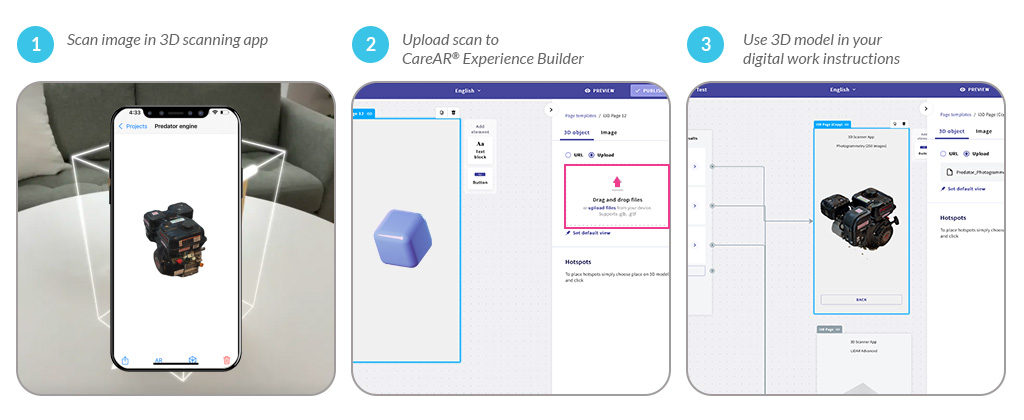
CareAR® Experience Builder dramatically accelerates the development of 3D-enabled instructions. And even if your team lacks professional 3D content creation expertise, you can simplify the process by leveraging readily available 3D scanning apps on smartphones or tablets. These apps allow you to quickly scan real-world objects and generate accurate 3D models, removing the need for complex software or manual modeling skills. This powerful combination streamlines the process, allowing you to equip your workforce with 3D-enhanced instructions faster, boosting workflow efficiency and project progress.
3D Scanner Apps vs Professional 3D Scanners
While 3D scanner apps and professional 3D scanners capture three-dimensional data, their capabilities and target audiences differ significantly.
3D scanning applications utilize cameras and, in certain instances, LiDAR sensors in smartphones and tablets. These apps are cost-effective, portable, and user-friendly, making them ideal for quick scans of small objects, essential documentation, and capturing user-generated content. However, they often struggle with complex geometries, reflective surfaces, and large-scale objects, and their accuracy and range are limited. Additionally, the captured data typically requires manual post-processing to refine it.
Professional 3D scanners, conversely, utilize advanced technologies such as laser triangulation or structured light projection. These scanners offer high precision, a wide scanning range, and the ability to capture intricate details. They can easily handle complex shapes, rugged materials, and expansive industrial settings. Nevertheless, their high cost, intricate operation, and potential requirement for supplementary hardware make them more appropriate for specialized users and demanding engineering, manufacturing, and quality control applications.
Professional 3D scanners are ideal for high-precision, complex geometries, large-scale objects, and critical accuracy in manufacturing and design. 3D scanner apps are ideal for lightweight, on-the-go scanning of basic objects and digital work instructions.
LiDAR vs. Photogrammetry
For capturing accurate 3D representations of real-world environments, both LiDAR and photogrammetry offer powerful solutions. However, each technology boasts unique strengths and drawbacks, making the optimal choice dependent on your specific needs and priorities.
LiDAR, known as Light Detection and Ranging, employs laser pulses to measure distances and generate precise point clouds that accurately represent the scanned surface. These point clouds are then reconstructed into a 3D geometry, resulting in a comprehensive 3D model. While LiDAR technology is efficient and can create reasonably accurate models, the current LiDAR smartphone sensors lack high resolution. Consequently, the resulting models may not capture fine details and intricacies of the scanned object or environment. Depending on your specific requirements, a LiDAR-generated 3D model may not offer the desired level of detail. However, as LiDAR sensors advance, the quality of the 3D models they produce will also improve.
Photogrammetry is a technique that utilizes overlapping photographs to reconstruct three-dimensional models. To achieve this, the user must capture multiple photos of the object, ensuring that each subsequent image overlaps the previous one. Subsequently, a photogrammetry process is executed, which combines these images to create a three-dimensional geometry. Although photogrammetry may require more time to process the photos, it produces more intricate 3D models. However, if certain areas of the model have fewer photos taken, the model’s accuracy may be compromised.
Either LiDAR or Photogrammetry 3D scanning can work well for digital work instructions. It will depend on the visual quality of the 3D model. Experiment with 3D scanning apps and choose what suits your needs best.
When to use the 3D Scanning App
Before diving into the 3D scanning world, you may want to consider how you plan to use the resulting 3D content. A 3D scanning app does save you from manually creating 3D models, but the resulting models will not be perfect. Models created from scanning often have irregularities, improper lighting, and inaccurate geometries. This may be fine if the person using it, is an internal worker. However, if you want to create 3D content for your customers, a professionally created 3D model is still worth considering.
If your team does not have 3D content creation skills but you need an impactful, high-quality 3D experience, consider contracting with a 3D artist. CareAR has a professional services team that can help you with your 3D content creation needs. We also have several partners who can assist.
Top 3 Free 3D Scanning Apps
Below is a list of free 3D scanning apps available to create 3D models.
- Scaniverse
Scaniverse, created by Niantic, is an iOS only app that uses photogrammetry to generate 3D models from a series of images. It also supports direct export to various 3D model file formats, including. glb.
Pros:
- Produces high quality 3D models
- Performs photogrammetry on a mobile device with no need to upload to the cloud or PC
- Exports to a wide variety of 3D formats, including .glb
Cons:
- Only available for iOS devices
- Apple Reality Composer
Apple’s Reality Composer app is intended to be used for creating AR (Augmented Reality) content. However, it has a built-in 3D scanning functionality called Object Capture. It is relatively easy to use in true Apple fashion and produces good quality. However, it requires another tool to convert to .glb format as it only supports .usdz files.
Pros:
- Produces very high-quality model creation
- Uses LiDAR and Photogrammetry to create 3D models
Cons:
- Only available for iOS devices
- Exports .usdz files, third-party tools needed to convert to. glb
- Epic Games Reality Scan
Epic Games developed Reality Scan as a tool for video game asset creation. It offers high-quality scans and an easy-to-use interface. However, to use your 3D model, you need a Sketchfab account to export it.
Pros:
- Produces very high-quality model creation
- Works on iOS and Android
Cons:
- Required Sketchfab account to export your model to use it
There are several 3D scanning apps available that offer complete 3D scanning capabilities and are easy to use. However, most of them come with a fee. It might be worth paying for a good 3D scanning app that suits your requirements, as it can save you a lot of time.
3D Scanning App Limitations
3D scanning apps are great for creating 3D content in your digital work instructions with CareAR Experience Builder. However, it is essential to recognize that 3D scanning does have its limitations.
- Transparent surfaces – All 3D scanners have difficulty with transparent surfaces like windows. These often do not appear on the 3D model or are distorted in some way.
- Reflective surfaces – Reflective surfaces can interfere with LiDAR and Photogrammetry processing, resulting in warped geometries. Avoid highly reflective objects.
- Complete coverage – It can be challenging to capture all surfaces of an object in a 3D model. The bottom surface, for instance, is often difficult to scan, which can lead to holes in the model.
- Post processing – While many 3D scanners have cropping functionality, external applications may be required to optimize the model for final use.
- Accuracy – 3D scanning apps have improved in their accuracy. However, for exact models, professional 3D scanning equipment is recommended.
Conclusion
Consider combining CareAR Experience Builder with a 3D scanning app. Adding a 3D scanning app to your content creation can uplevel digital work instructions for internal audiences. Using digital work instructions can effectively and cost-effectively improve productivity.
If you want to learn more about CareAR Experience Builder or CareAR professional services. Contact one of our experts to learn more.
