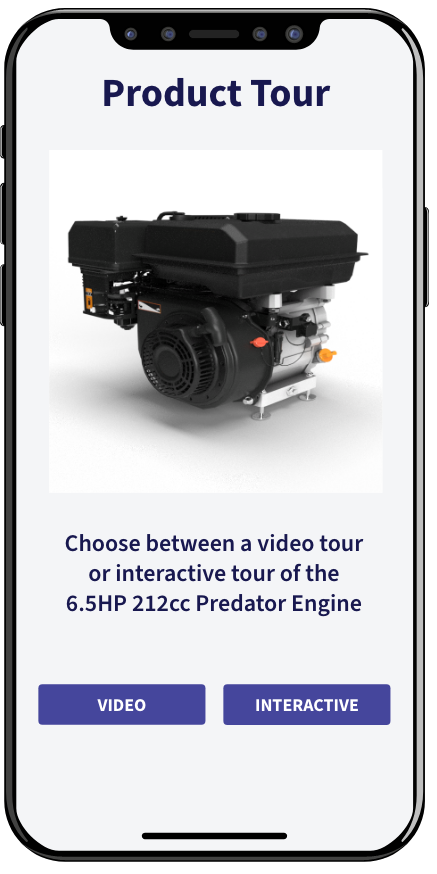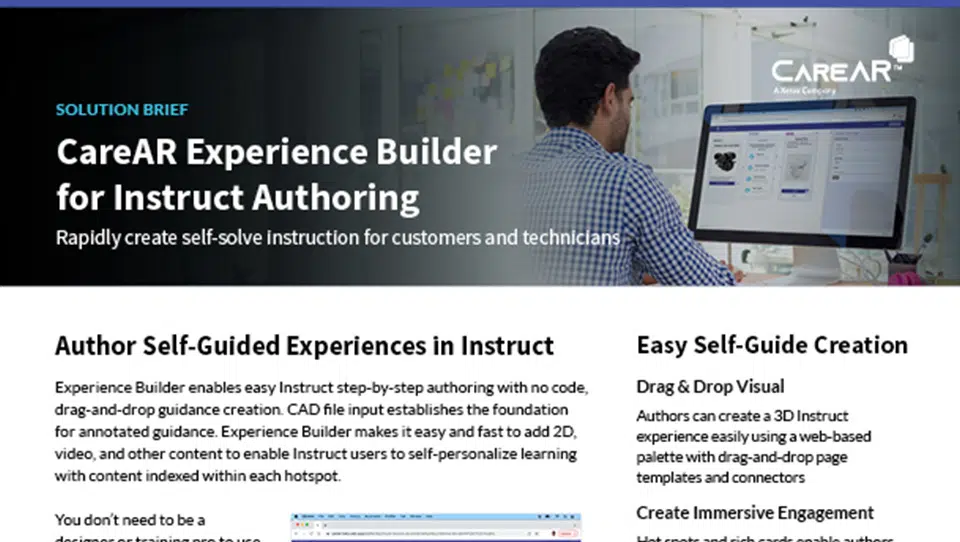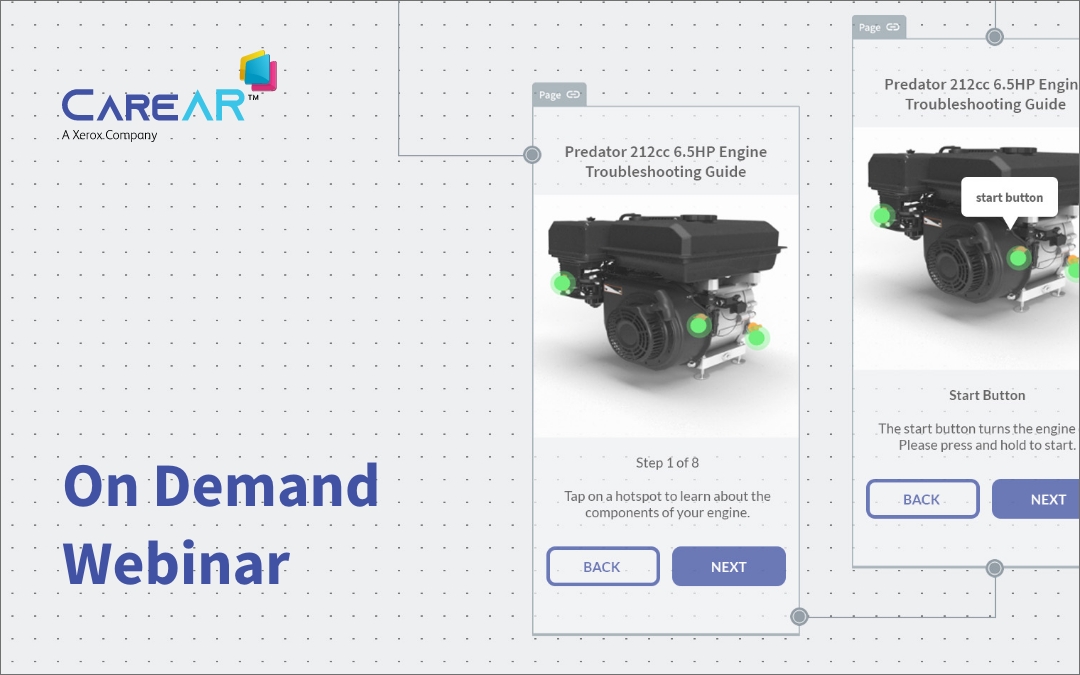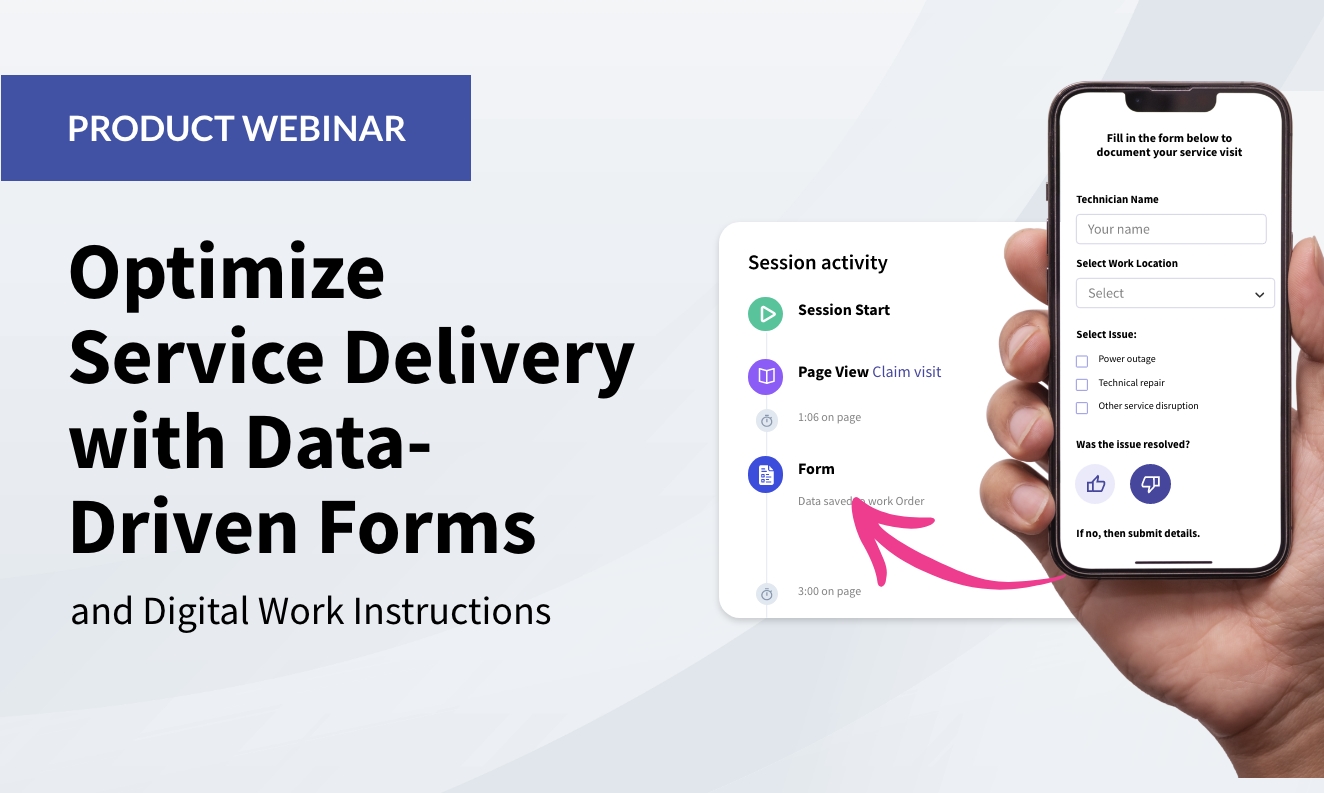Create Work Instructions with CareAR Experience Builder
Create powerful and visually stunning work instructions with ease. With no code, users can create AI-powered work instructions with interactive 3D models and augmented reality (AR) empowering your workforce with clear, step-by-step guidance for any task.

Empower Customer Self-Service
Enhance Worker Effectiveness
Accelerate New Hire Onboarding
Automate Workflow Processes

Create Pages
Integrate Content
Easily incorporate existing text, images, videos, and even 3D content into your experience
Create Workflows
Preview and Publish
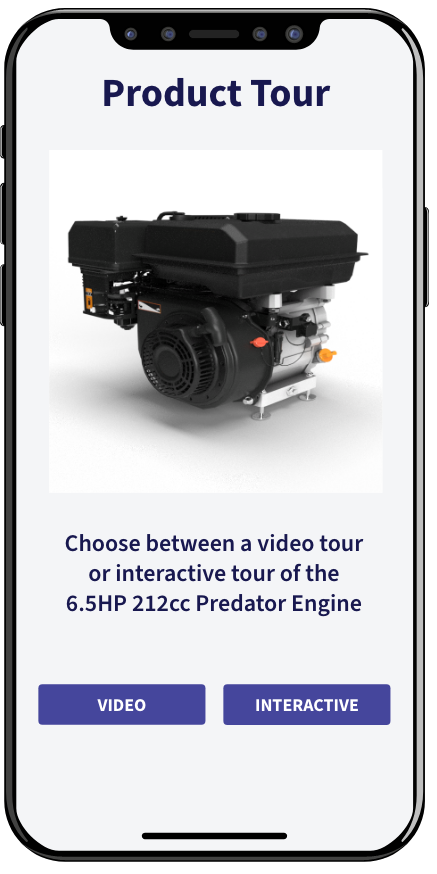
Experience Your Instructions
Create Pages
Select from existing templates and customize each page of your experience
Integrate Content
Easily incorporate existing text, images, videos, and even 3D content into your experience
Create Workflows
With a simple click connect pages into a workflow for your procedures
Preview and Publish
Test your experience on simulated or actual device prior to publishing content
Experience Your Instructions
Use your published digital work instructions on CareAR Instruct via mobile or tablet.
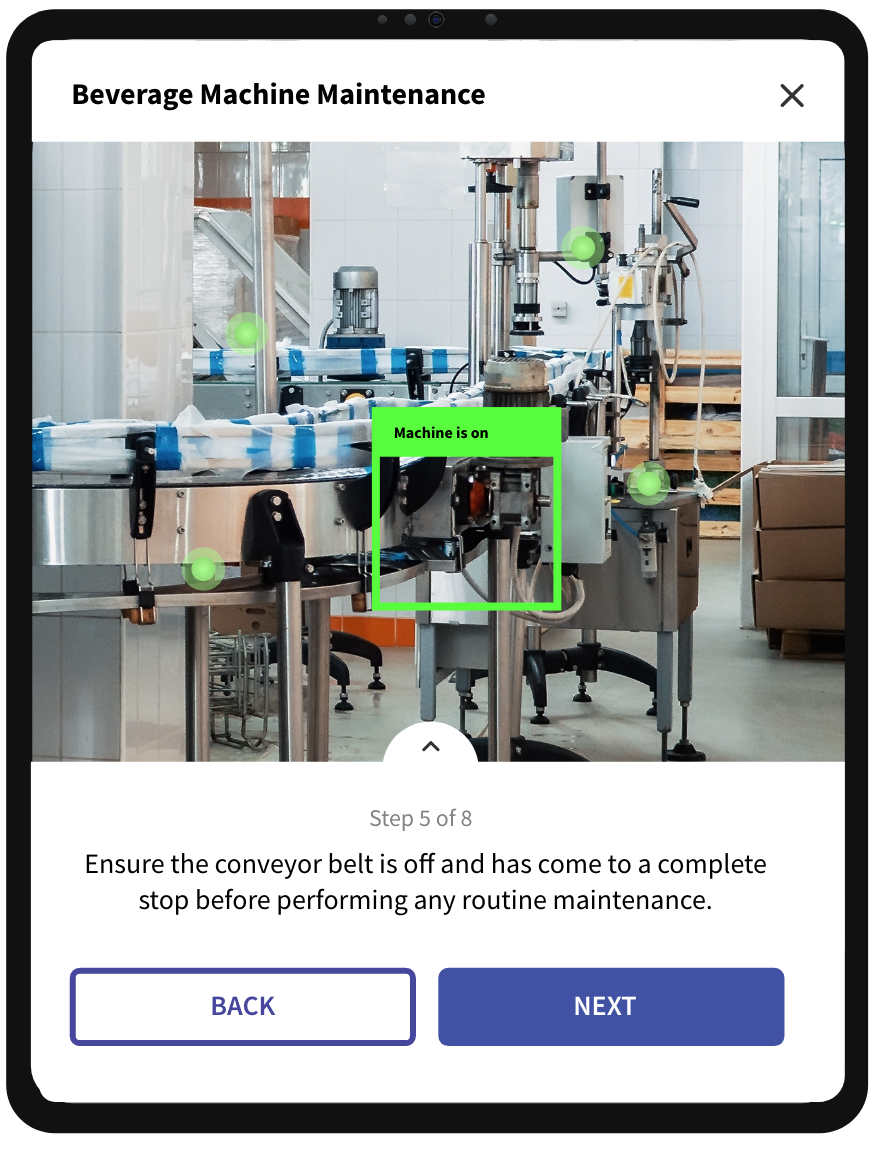
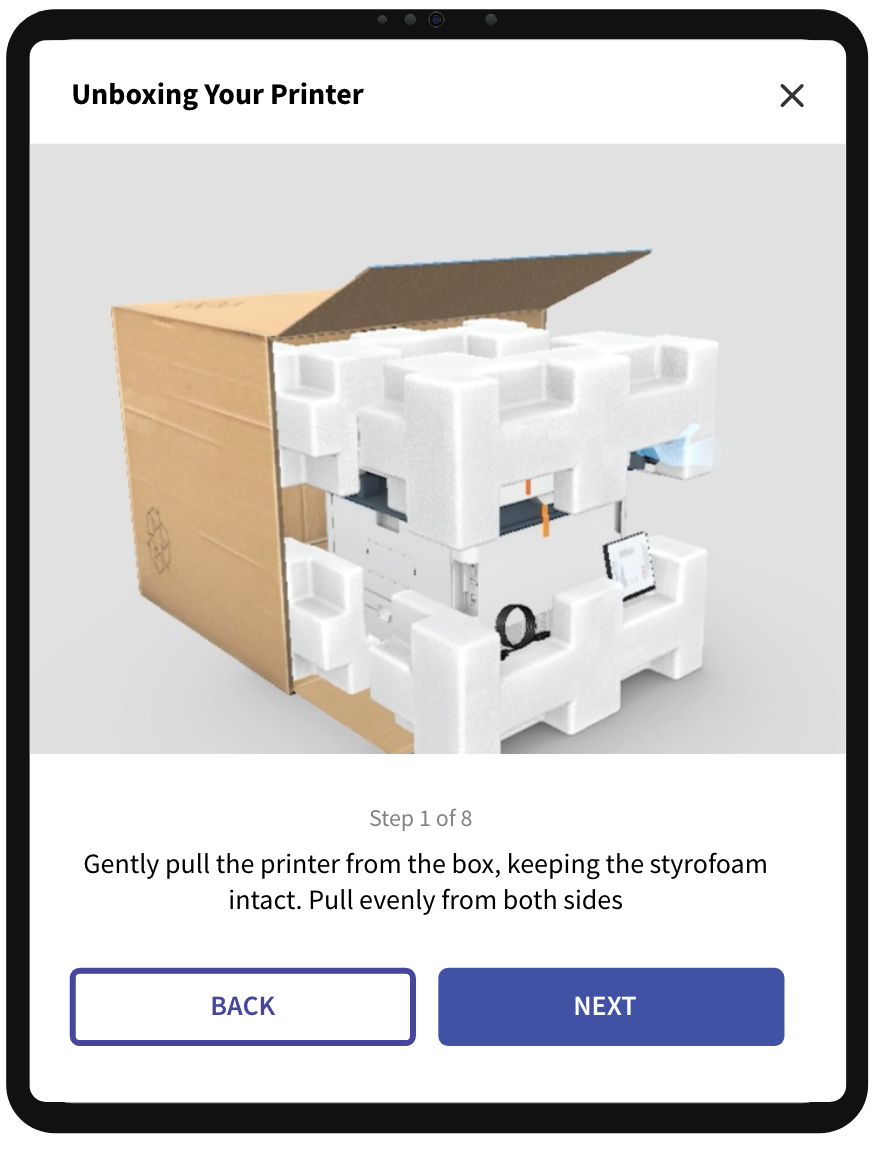
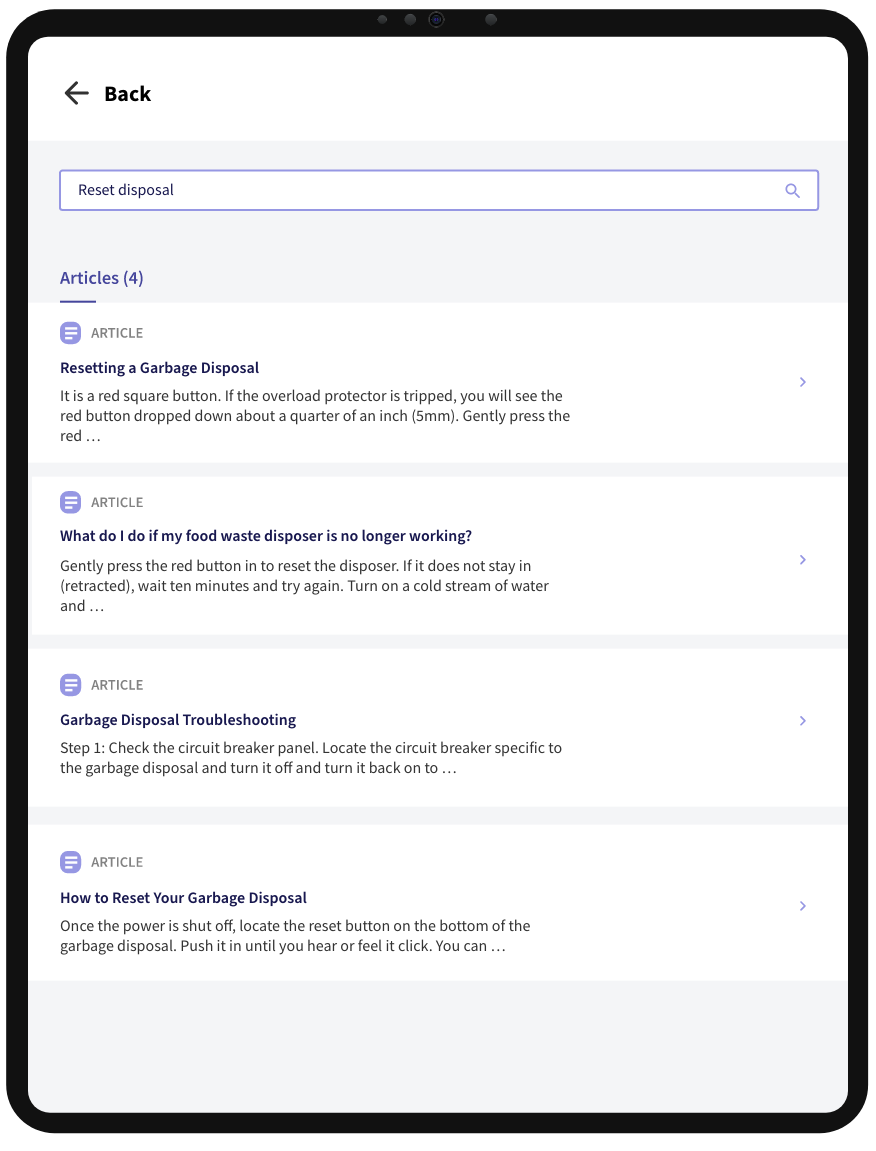
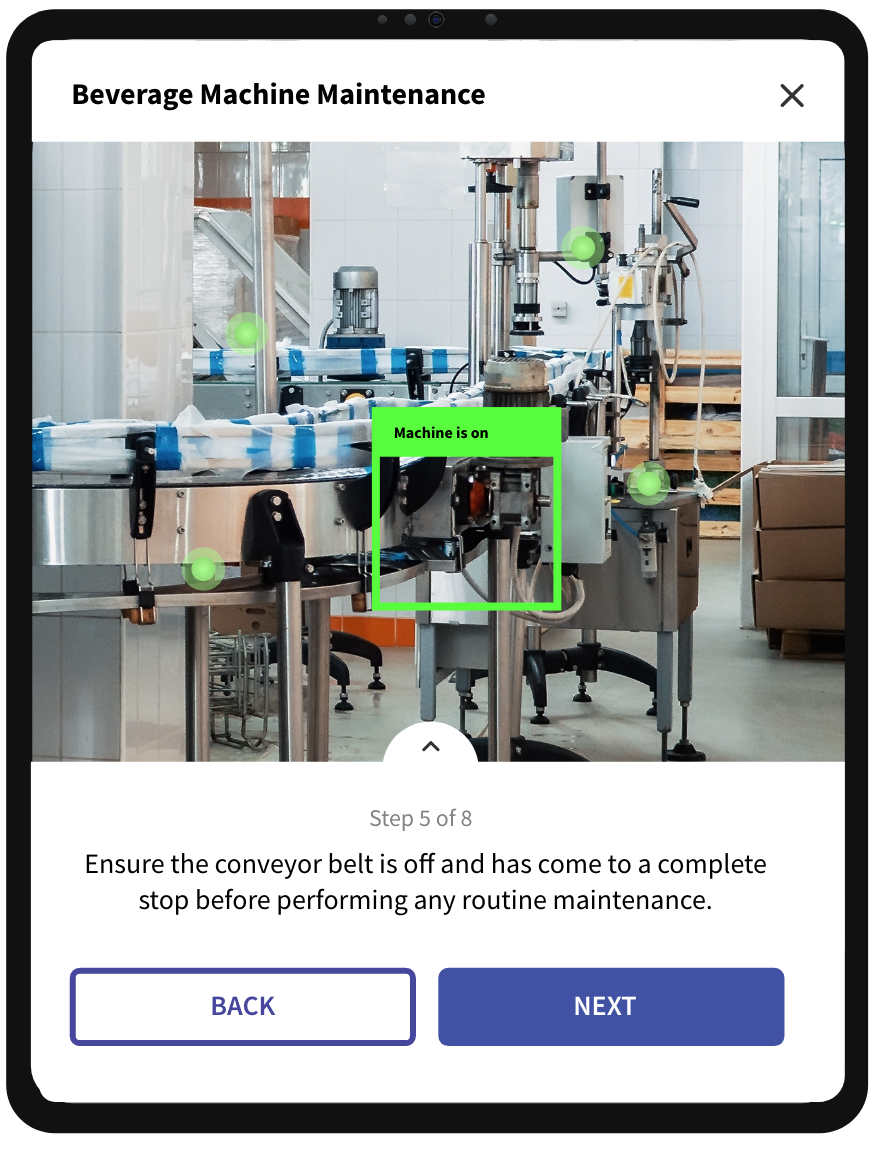
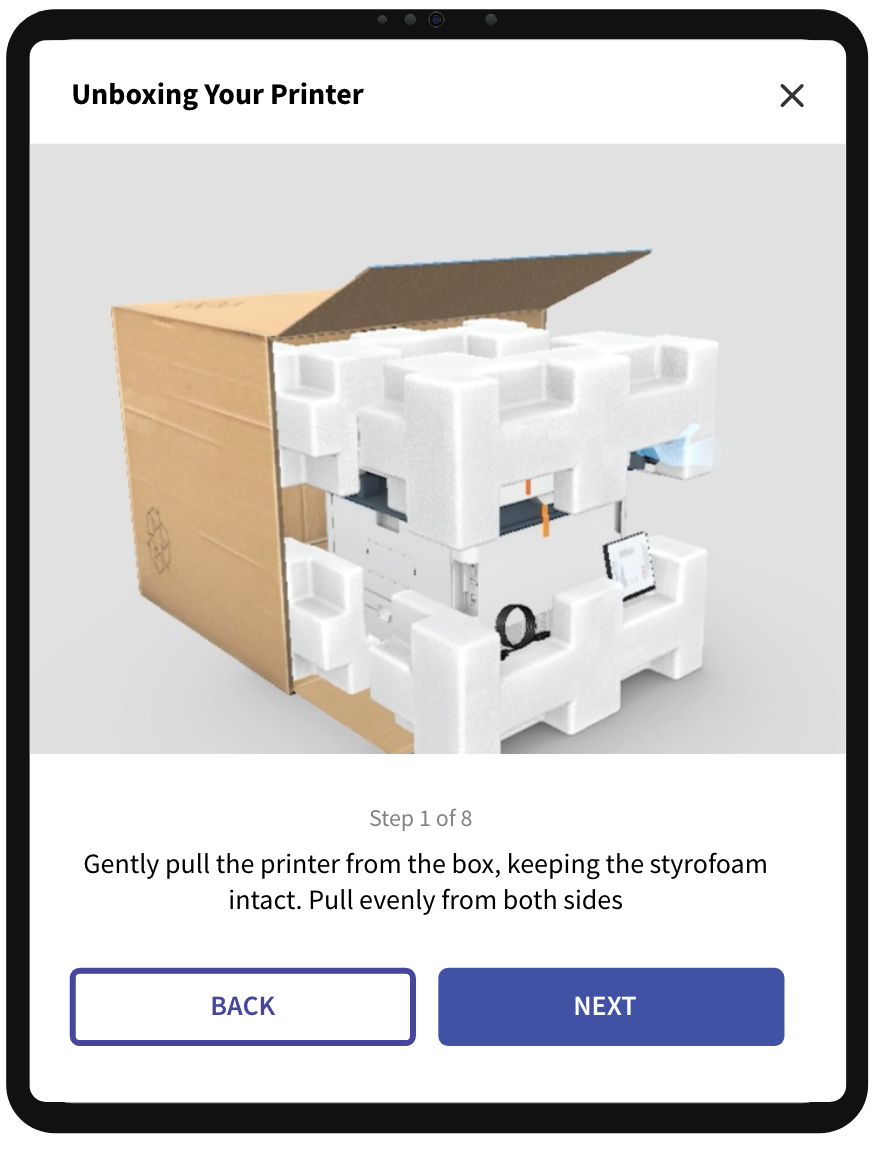
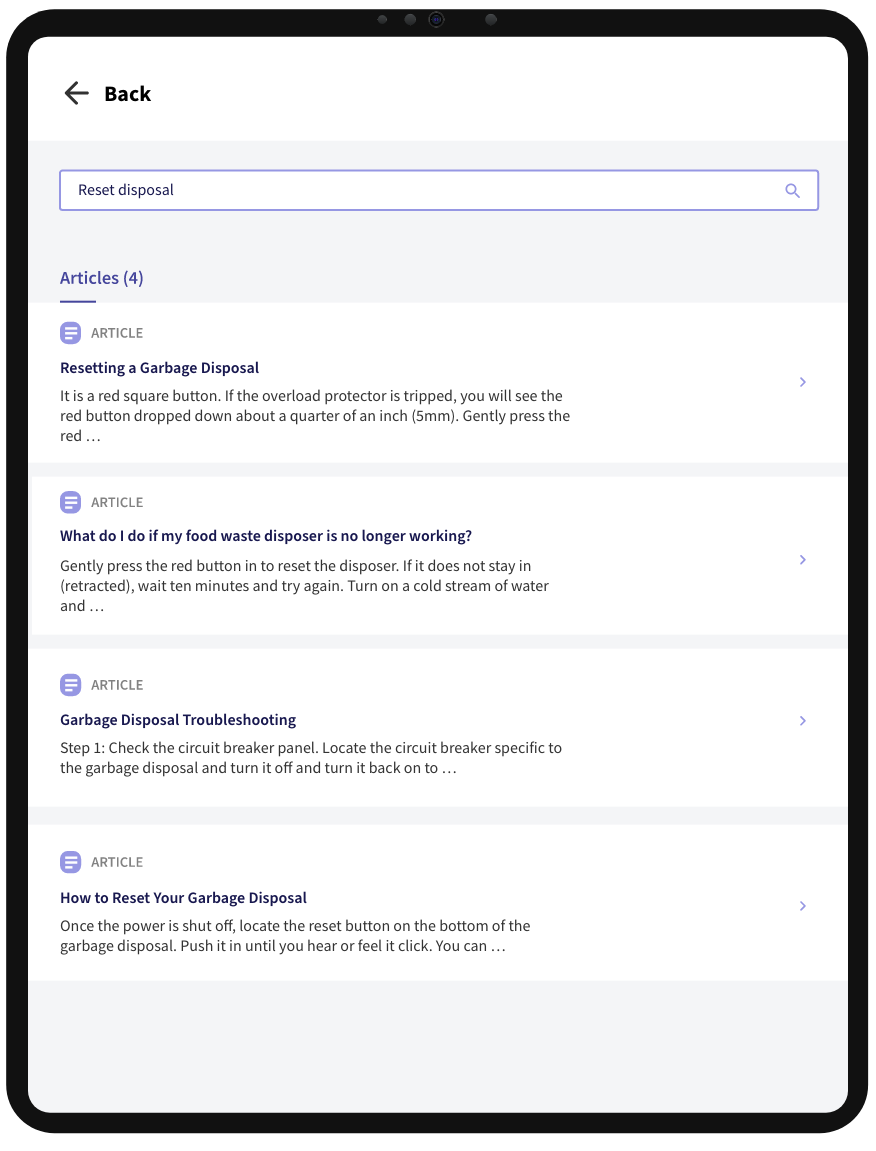
Custom Workflows
Collect Data
Machine Learning
Object Detection
Custom Workflows
Collect Data
Machine Learning
Object Detection
AI-powered Search
Instantly Publish
Analytics
Generative AI
3D
AR
Images
Video
Forms
Text
Search
Button
iframe
Camera Capture
Object Detection
Generative AI
3D
Utilize interactive 3D models for a comprehensive exploration of product features and functionalities. This allows users to examine complex assemblies and consumer goods in detail from any angle.
AR
Access interactive 3D models directly in your workspace through Augmented Reality (AR). This enables a real-world visualization of products, aiding consumer decision-making and technician servicing.
Images
Integrate clear, high-resolution images for enhanced clarity and visual guidance within work instructions. This simplifies comprehension and increases user engagement.
Video
Include step-by-step video demonstrations within work instructions for improved understanding and knowledge retention.
Forms
Leverage digital forms to streamline data collection and feedback for both customer service and field service operations.
Text
Streamline instruction creation with a user-friendly text editor. This intuitive interface allows for effortless formatting and editing, ensuring clear and concise communication.
Search
Leverage advanced search powered by Large Language Models (LLMs) for intuitive knowledge retrieval. Users can seamlessly discover relevant information within the existing knowledge base.
Button
Craft personalized workflows for even the most intricate processes with our user-friendly drag-and-drop interface for customizable navigation.
iframe
Integrate external web applications seamlessly into work instructions using iframes. This enables access to advanced functionalities without leaving the experience.
Camera Capture
Integrate in-line camera capture for work instructions, enabling photo documentation of completed tasks, product defects, inspections, and site surveys.
Object Detection
Utilize AI-powered object and state detection to automate verification of completed steps, identify parts and equipment, and validate safety procedures within work instructions.
Scan
Label
Train
Validate
Build
Publish
Scan
Label
Train
Validate
Build
Publish
Explore Different Experiences
To view an experience:
Desktop browser
Scan the QR code with your mobile device camera
Mobile devices
Tap the QR code