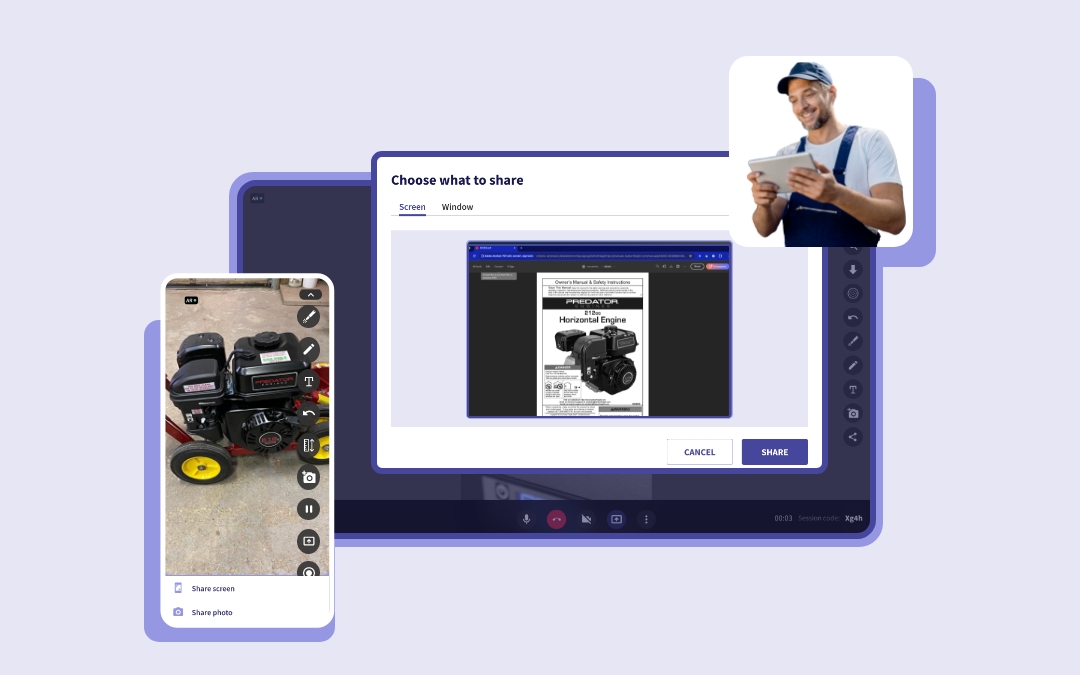CareAR Assist now offers screen sharing to expand its remote solution toolkit capabilities—at no extra cost to customers. With this new feature, users can easily share their screens or invite others to view their screens, making it simpler to provide remote assistance. Whether it’s helping an employee with PC configuration or troubleshooting, or addressing mobile device configuration issues, screen sharing provides a visual solution, expanding the range of AR remote assistance tools available.
Organizations continue to search for innovative augmented reality solutions to enhance their service offerings and improve operational efficiency. The powerful combination of AR remote assistance with screen sharing capabilities is revolutionizing AR Live support, providing a more robust and versatile remote solve solution.
In this blog, we will explore scenarios where this combined technology is powerful for customers, employees, and field technicians and why it stands out as the future of remote assistance.
Scenarios Employing Screen Sharing and AR Remote Assistance
Field Technician Assistance
Field technicians often encounter unforeseen challenges while servicing equipment on-site. With AR and screen sharing, a remote expert can immediately provide support. The technician can share their view through their mobile device or tablet, allowing the expert to see exactly what they see. Concurrently, the expert can share their screen to display schematics or diagnostic tools, guiding the technician step-by-step to resolve complex issues. This real-time collaboration minimizes downtime and enhances the technician’s ability to handle diverse problems effectively.
Customer Support
Imagine a customer struggling to set up a complex home appliance. Traditional support methods typically require a lengthy phone call with verbal instructions, often leading to frustration and errors. With augmented reality remote assistance and screen sharing, an experienced remote expert can see what the customer sees via their mobile device or tablet and provide annotated expert guidance along with sharing the support guide or knowledge base.
Employee Training and Support
New employees often need extensive training when working with sophisticated software or equipment. Trainers can use screen sharing to demonstrate processes in real time. For example, in a manufacturing setting, employees can receive real-time, over-the-shoulder guidance as AR annotations highlight specific components and procedures. This combination of visual and interactive learning accelerates the training process, ensuring that employees gain proficiency quickly and efficiently.
Benefits of Combining AR with Screen Sharing
- Enhanced Visualization and Understanding
Combining AR remote assistance with screen sharing provides a richer, more intuitive support experience. Visual instructions are often more effective than verbal or textual descriptions, as they can illustrate concepts and procedures more clearly. AR adds a layer of context by overlaying information directly onto the real-world environment, while screen sharing ensures that all necessary digital resources are readily accessible and viewable. - Increased Efficiency and Speed
This integrated approach streamlines the support process. Visual aids reduce misunderstandings and errors, allowing for quicker problem resolution. Customers, employees, and technicians can follow along more easily with AR and screen sharing, leading to faster learning curves and reduced training times. Additionally, remote experts can multitask more efficiently, switching between screen sharing and AR support as needed. - Cost Savings and Resource Optimization
Organizations can significantly cut costs by reducing the need for on-site visits and extensive training programs. AR remote assistance minimizes travel expenses and downtime, while screen sharing reduces the need for physical training materials and manuals. This technology enables organizations to optimize their resources, ensuring support and training are provided promptly and effectively without unnecessary expenditures. - Improved Customer and Employee Satisfaction
Providing efficient, effective support leads to higher satisfaction levels among customers and employees. Customers appreciate quick resolutions to their issues, while employees benefit from more engaging and practical training experiences. This satisfaction translates to better customer loyalty and employee retention, driving overall organizational success.
CareAR Assist Screen Sharing Feature
This new feature allows users to share their screens or invite others to theirs; no additional software or sharing tools are required. Having this capability at the touch of a button saves time for users, eliminating the need to switch to third-party screen sharing tools and allowing problems to be solved more quickly.
This new feature is perfect for desktop support, mobile configuration assistance, improved troubleshooting, and collaboration.
Screen sharing could not be simpler using CareAR Assist.
- Use on macOS, Windows, iOS, and Android, and popular browsers
- Options to share the entire desktop, device screen or application window
- Security of the Host always controls who can share
- Sharing participant identified to all Assist participants
- High-res video recording and snapshots
- Zoom controls for all viewing participants
- Policy controls for role-based permissions
- Video adaptation based on available bandwidth
- CareAR provides the tenant administrator with comprehensive control over who can use screen share through our role-based permission system.
CareAR Assist continues to expand your remote solve toolkit with screen sharing. AR remote support and screen sharing are paving the way for a smarter, more connected future in remote assistance. Learn more about how AR remote visual assistance is helping organizations like yours solve critical business challenges in our recent webinar, featuring real-world examples and use cases. Watch now.