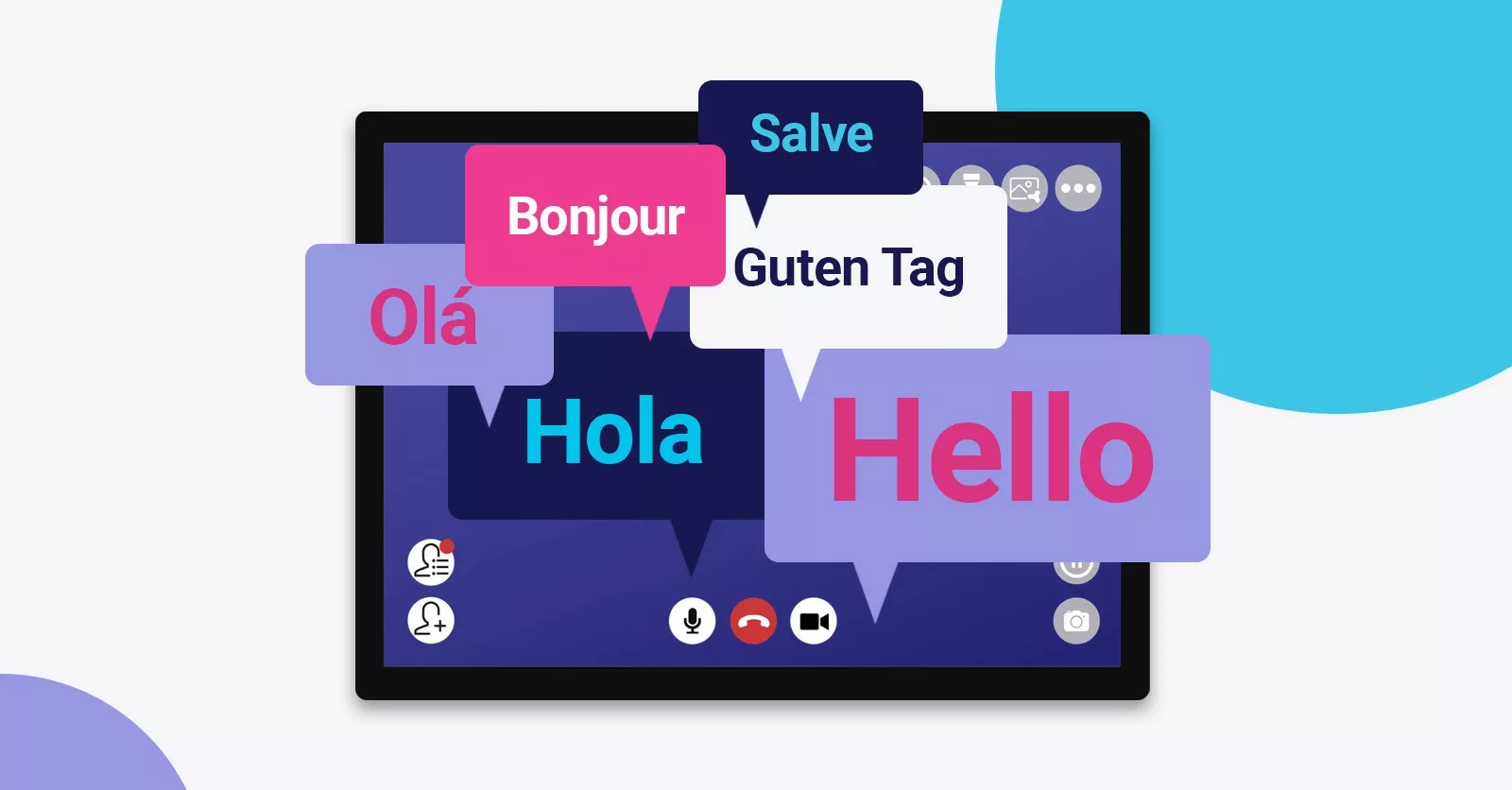CareARTM Assist 21.04—available now—includes updated features that improve the user experience and make it easier for experts and users in the field to have meaningful visual interactions across multiple geographies. Here is a complete list of what we rolled out in this latest release.
User Interface Updates
Rotate field of view: Our real-time anchored annotations become even more valuable to you with the addition of landscape mode. Now, you can rotate the field of view from portrait to landscape and back, making panning across equipment or maneuvering in tight spaces more effective during remote expert guidance.
Auto calibration: We have added an optional feature that will make your annotations more precise. When you turn on the auto-calibration feature, the app uses more accurate surface mapping to calibrate the environment it is “seeing.” This helps you more accurately target the area you want to annotate.
Support in Multiple Languages
If you find yourself speaking with someone whose first language is French, Italian, German, Spanish, or Portuguese, we have you covered, because we now include support in these languages. The CareAR Assist app auto-sets the language based on your device settings, with English as the default. You can also select which language to use in the app and which to use in the portal as needed, since language support is dynamically adjustable. Session invitations are based on your language setting.
A New “Test Connection” Tool
We have added a new tool to make connecting to a support session easier. You can now test your connection to the CareAR system before starting a support session by going to the settings menu in the app and choosing “Test Connection.” This instructs the app to check direct and proxy connections, and will then provide guidance if it uncovers connectivity issues.
Enhanced Media Geofencing Features
We have enhanced our media geofencing support to allow regional geofencing at both the host and guest levels for audio and video media. You can also have tenant administrators define regions anywhere in the world where they can activate a CareAR session.
Improvements To the Bulk Import Function
We have improved our bulk import function to help your organization provision and update a large number of CareAR users in one shot.
Don’t forget to Upgrade Your App
To enjoy these exciting new features, remember to upgrade the CareAR app in the Apple, Google Play, or Microsoft App stores.
And lastly, if you are enjoying the CareAR app, please rate us in the app store!