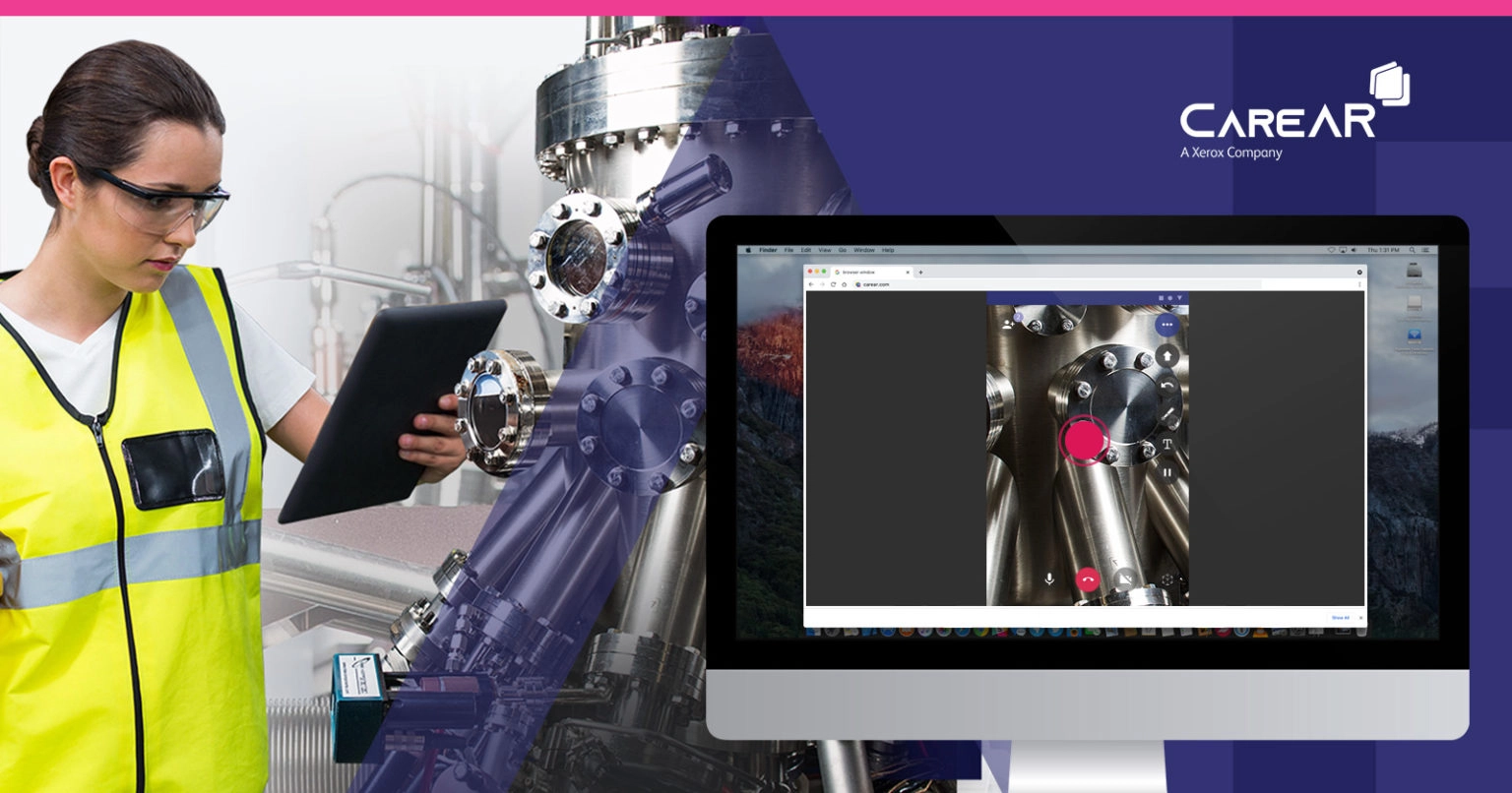Up until now, field technicians or customers engaging with a remote expert during a CareAR augmented reality session have required the CareARTM Assist app for iOS and Android device users. A recent CareAR software release now adds a browser-based option in addition to the app for inviting someone to engage in a CareAR Assist session.
Please review the pros and cons of each point of access when considering which one to use. Browser technology limits some augmented reality features compared to app-supported sessions. The key is to determine whether your use case and user requirements would work better with the browser or with the app. It’s not just about avoiding the need to download an app.
What’s Different About Using CareAR in a Browser
Engaging with CareAR via downloaded app is defined by the ability to use augmented reality to annotate in real time, using a rich set of graphical tools. The web browser client provides the same see-what-I-see video connectivity. It also gives the remote expert a laser pointer tool for guidance, same as the app. However, other AR guidance tools, such as the ability to draw arrows or circles for focus, annotations that remain in place, and more are not available via the web browser.
Choosing whether to use the browser or app expands the customer’s agility when deploying CareAR Assist. Downloading an app will be less appealing for some users if they have limited storage or prefer to not add an app to their device. In some cases, it might not even be an option due to corporate policy. The web browser client overcomes many of these concerns, enabling “freedom of choice” for customer invitation and use.
How Do I Know Whether to Use the Browser vs. the App?
Understanding the benefits of each alternative will help organizations be more prescriptive when guiding customers toward when to use the browser or app, based on which one will deliver the best results. Another benefit is that you can start a session with the browser and then suggest downloading the app when additional AR guidance needs become apparent. Here are some examples of when to use each option:
- When to use the downloaded app: In general, consider using the app when dealing with more complex situations, equipment in tight spaces, and especially when working with customers and technicians who are less capable with their diagnostic skills and ability to resolve issues. Also choose the app for repeated and frequent CareAR Assist interactions, such as with a field technician workforce.
- When to use the web browser: The web browser works great when a remote expert uses the laser pointer tool in real time—a circular glow dynamically travels across what the customer is seeing on his/her screen to focus attention. Those working in secure environments may also benefit from the web browser client. In some situations, firewalls are configured to limit or prevent an app from using certain ports. However, many organizations enable TCP port access for web-based enterprise applications. The CareAR Assist web browser client is a great choice for these situations.
CareAR Assist has the power to transform customer and field technician support with augmented reality. The web browser option adds another benefit to the customer and employee experience—reducing barriers to engagement by including choice and the ability to overcome challenges that may come with downloading the app.
Learn More About CareAR in New Webinar Series
Join us for our next customer success webinar, which will focus on the details of the latest CareAR 21.05 product release. The next session will be on August 12, 2021 at 12:00pm EST.
Don’t Forget to Upgrade Your App
To enjoy these exciting new features, remember to upgrade the CareAR app in the Apple, Google Play, or Microsoft App stores.
And lastly, if you are enjoying the CareAR app, please rate us in the app store!