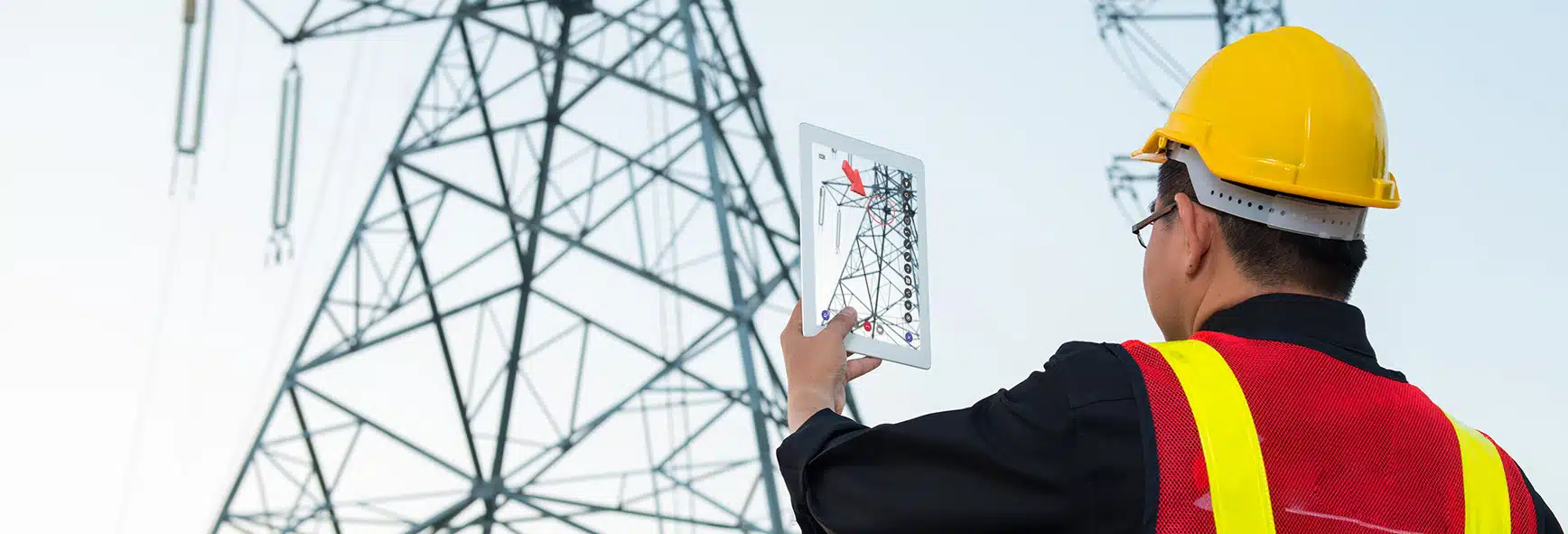AR support is rapidly transforming field service. Field service technicians instantly connect with remote experts and instructions to diagnose and resolve problems. Improve first-time fix rates, reduce resolution times, eliminate unnecessary truck dispatches, and boost customer satisfaction all while prioritizing safety with the assistance of AR.
The successful implementation of AR support technology can be a game-changer for businesses looking to improve their customer service and overall efficiency. However, it is important to note that such a rollout requires careful planning and execution to ensure its success. Businesses can ensure a smooth implementation of AR support technology by following these top tips.
-
1. Choose the Right Platform for AR Support
With so many augmented reality support platforms available, choosing the right one is crucial. Consider factors like:
- Ease of use: The platform should be intuitive and user-friendly for both novice technicians and skilled experts.
- Security: Ensure that the system complies with data security and privacy regulations.
- Compatibility: Ensure the platform is compatible with your existing devices and software.
- Features: Choose a platform with the features you need, such as video calling, AR overlays, annotation tools, and recording capabilities.
-
2. Pilot Before You Deploy
Don’t rush into a full-scale rollout. Instead, start with a pilot program in a limited department or team. This allows you to test the platform, identify any challenges, and refine your approach before going live across the organization.
-
3. Train Your Team in AR Support
Both technicians and experts require appropriate training to effectively utilize the platform. The onboarding process should include how to initiate calls, effectively use AR overlays, troubleshoot technical issues, and communicate effectively through the technology.
-
4. Create Clear Guidelines and Processes
Develop clear guidelines for using AR support. These guidelines should encompass the circumstances under which you should reach out for help, the appropriate ways to record and report issues, and the most effective methods of communicating with your remote assistant.
-
5. Get Leadership Buy-in
One of the crucial steps in launching any new initiative is to secure the backing and support of the leadership team right from the beginning. Having their buy-in and commitment can provide you with the necessary resources, guidance, and momentum to ensure a successful rollout, and to make sure your project is given the attention and priority it deserves.
-
6. Measure and Optimize
Track key metrics such as truck roll reduction, first-time fix rates, and customer satisfaction. The data you have collected can be utilized to pinpoint specific areas that require improvement and to refine your remote augmented reality assistance program for better outcomes. By analyzing the data, you can identify patterns and trends, and optimize your program to meet the needs of your users.
-
7. Foster a Culture of Adoption
It is important to motivate technicians to fully embrace the latest technological advances in their field of work. This can be achieved by providing them with continual support and constructive feedback mechanisms. Celebrating their successes and sharing best practices will help create a culture of adoption within your organization, ultimately leading to higher levels of productivity and innovation.
-
8. Partner with an Experienced Provider
If you’re considering implementing augmented reality (AR) technology in your business, it’s important to partner with an experienced solution provider who can guide you through the process. This includes understanding your specific needs, providing ongoing support, and helping you tailor the technology to fit your unique requirements. By working with a trusted AR partner, you can ensure a successful implementation and maximize the benefits of this exciting technology.
By following these tips, you can increase your chances of a successful AR support rollout and unlock the full potential of this transformative technology. Remember, a successful implementation is not just about the technology itself; it’s about creating a culture of adoption and continuous improvement within your organization.
At CareAR we work with you along your journey into AR support. The CareAR Customer Success team ensures you have the best chance of success by helping you properly plan, deploy, and measure your CareAR rollout.
Interested in hearing from a CareAR customer who has successfully implemented AR remote support? Watch our recent webinar to learn more best practices and the impressive results they have achieved.