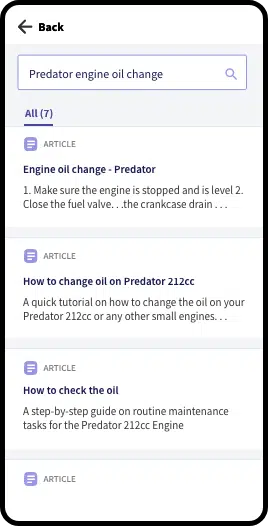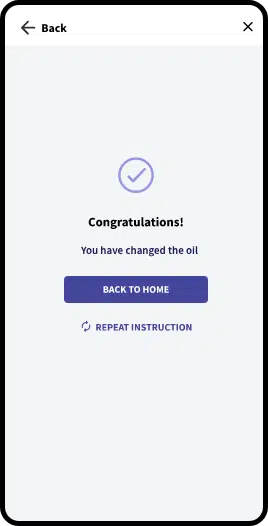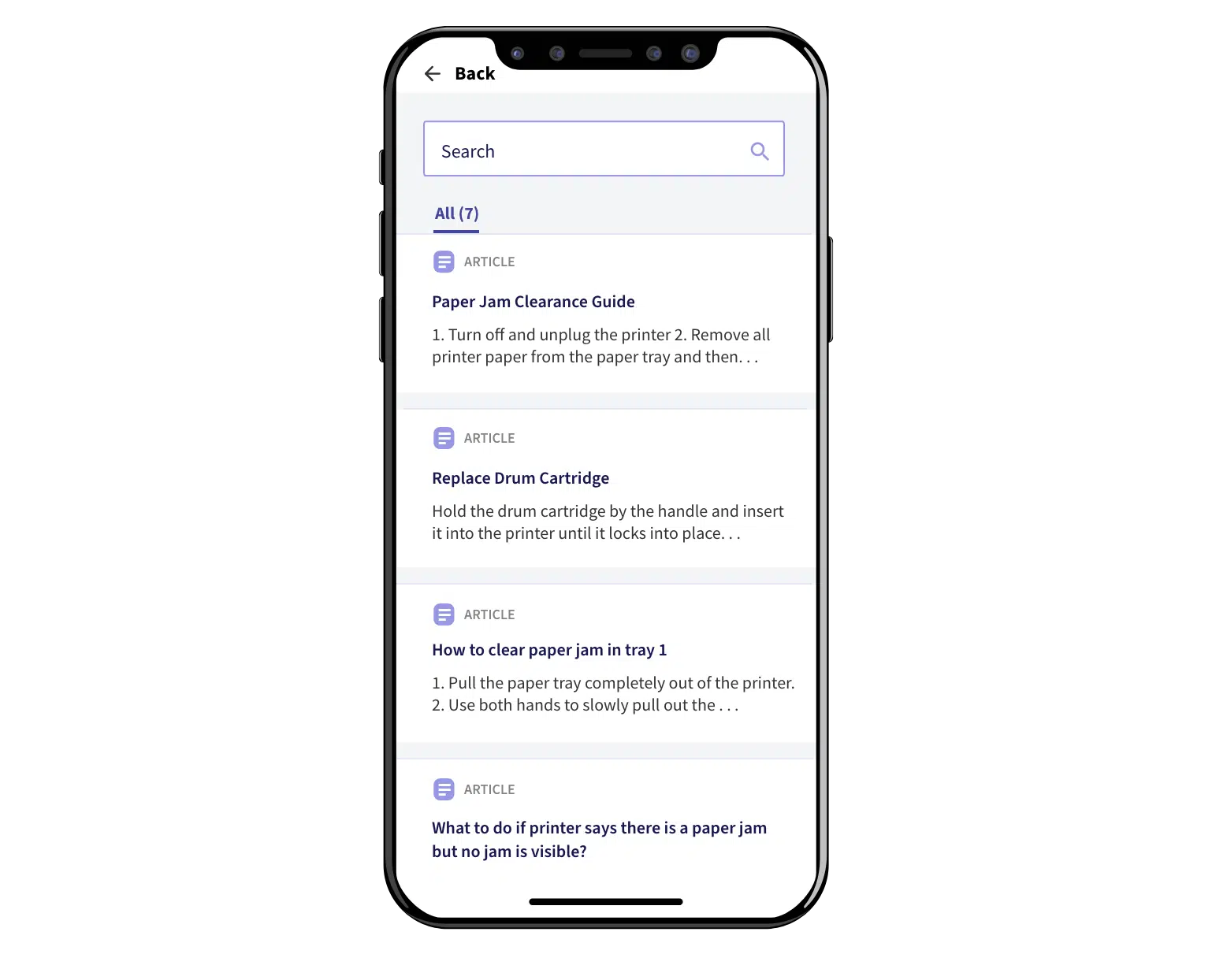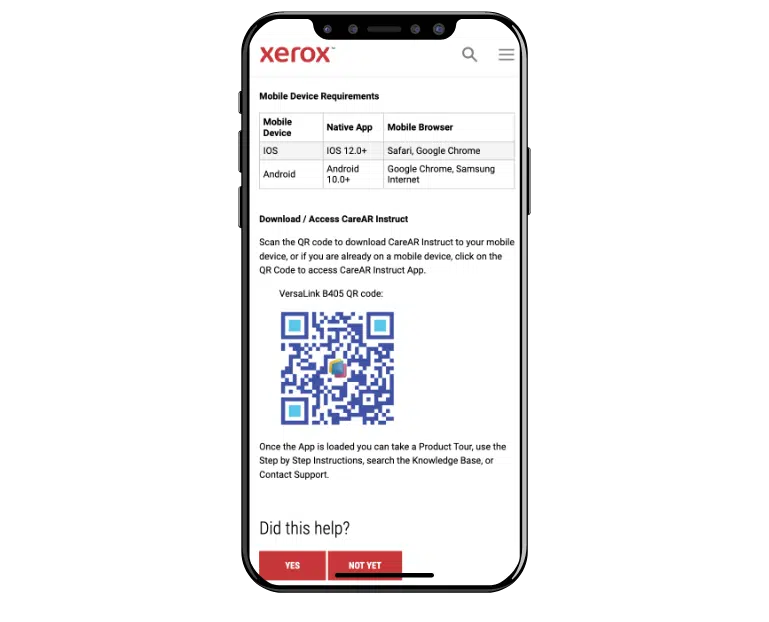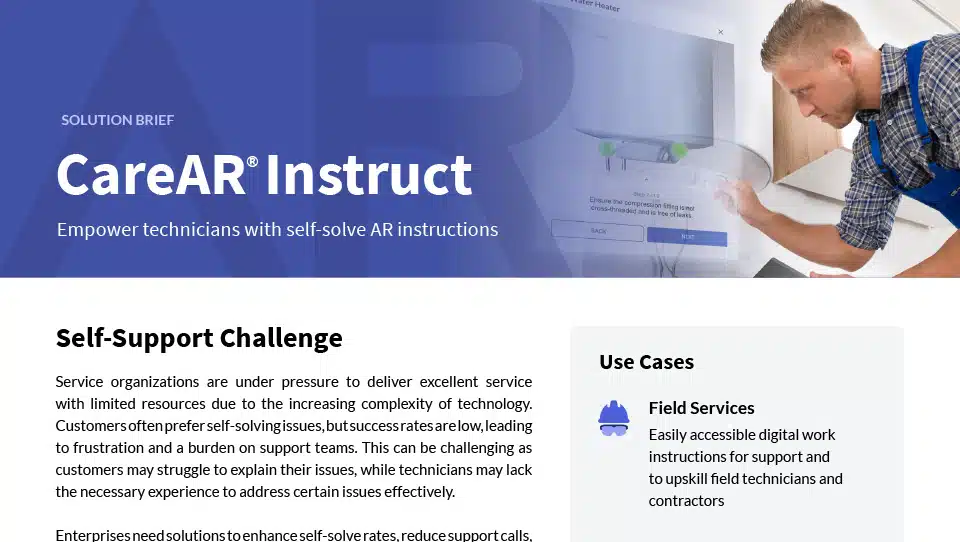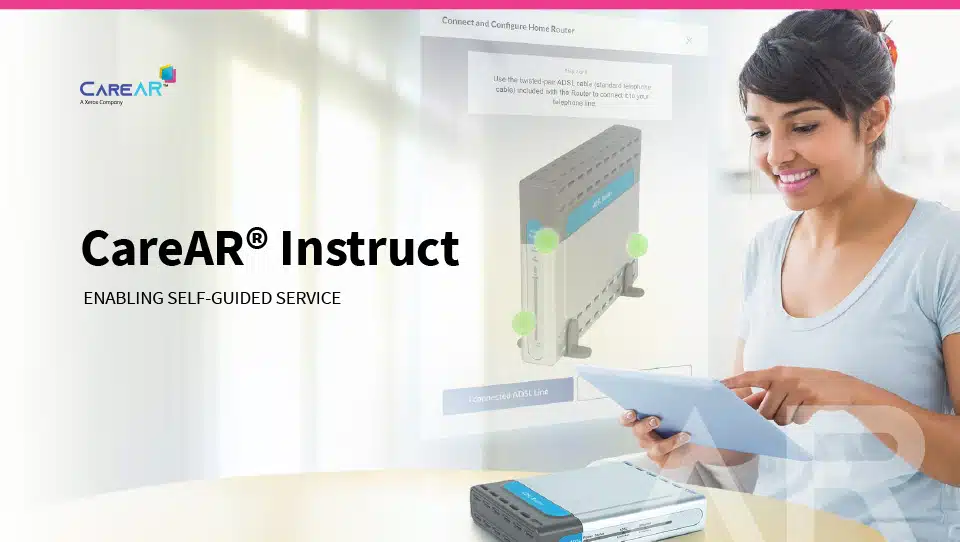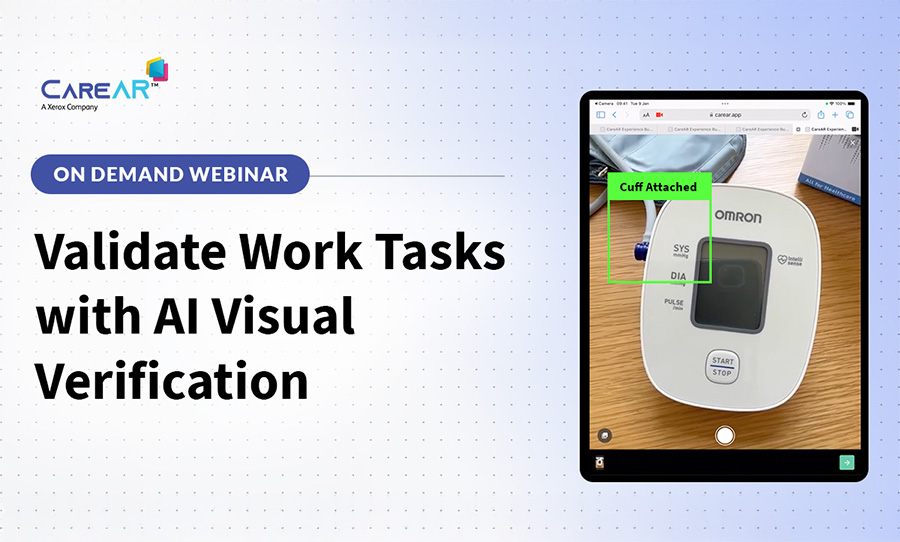Benefits
Digital Work Instructions Make Anyone an Expert
CareAR Instruct empowers customer service and field service technicians with step-by-step instructions using 3D guidance, augmented reality, and artificial intelligence.
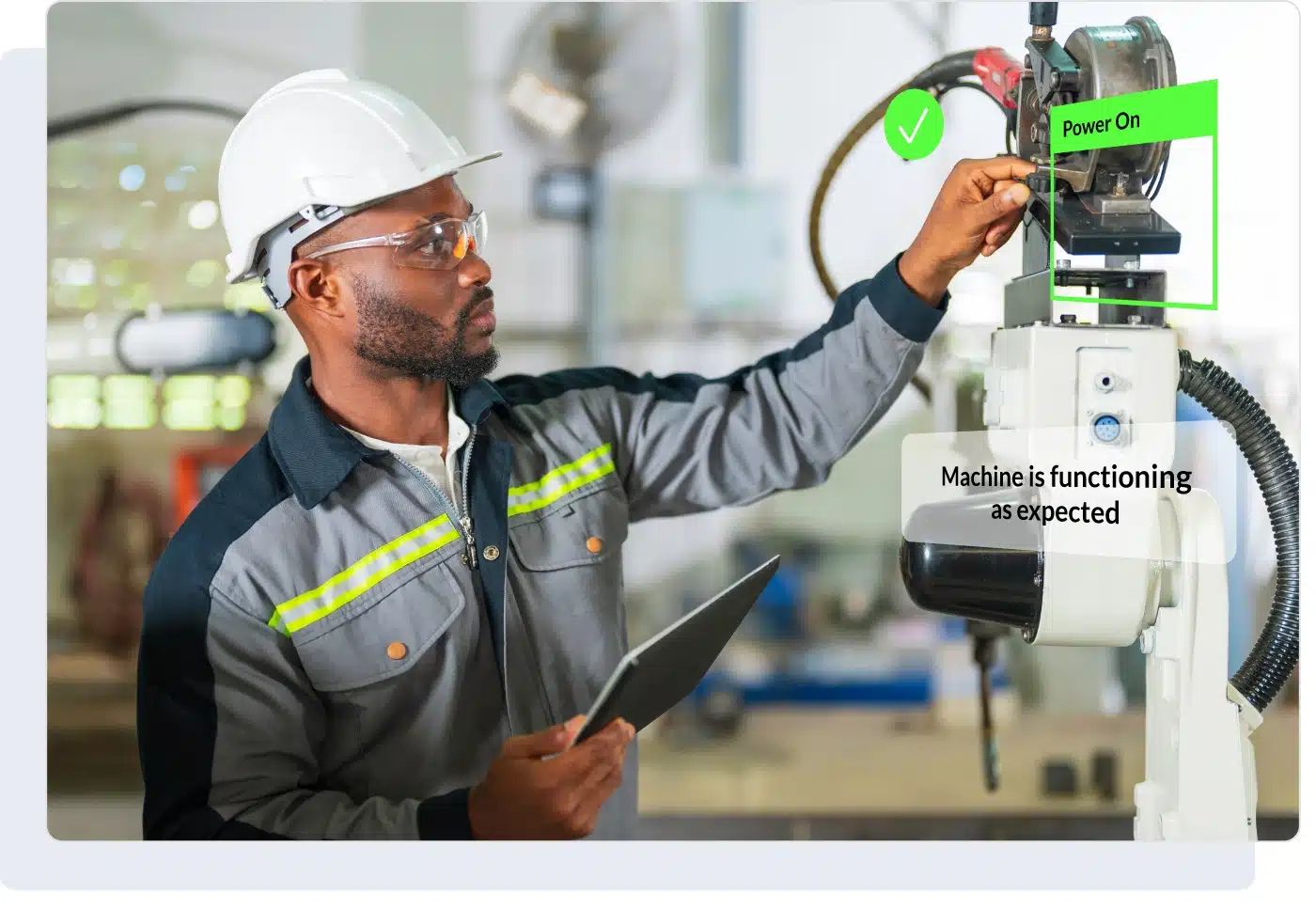
Reduce Repeat Dispatches
Perform pre-visit inspections to dispatch the right technician, parts, and tools
Improve Maintenance
Avoid unnecessary downtime due to improper maintenance procedures
Ensure Compliance
Ensure procedural and regulatory compliance with AI computer vision.
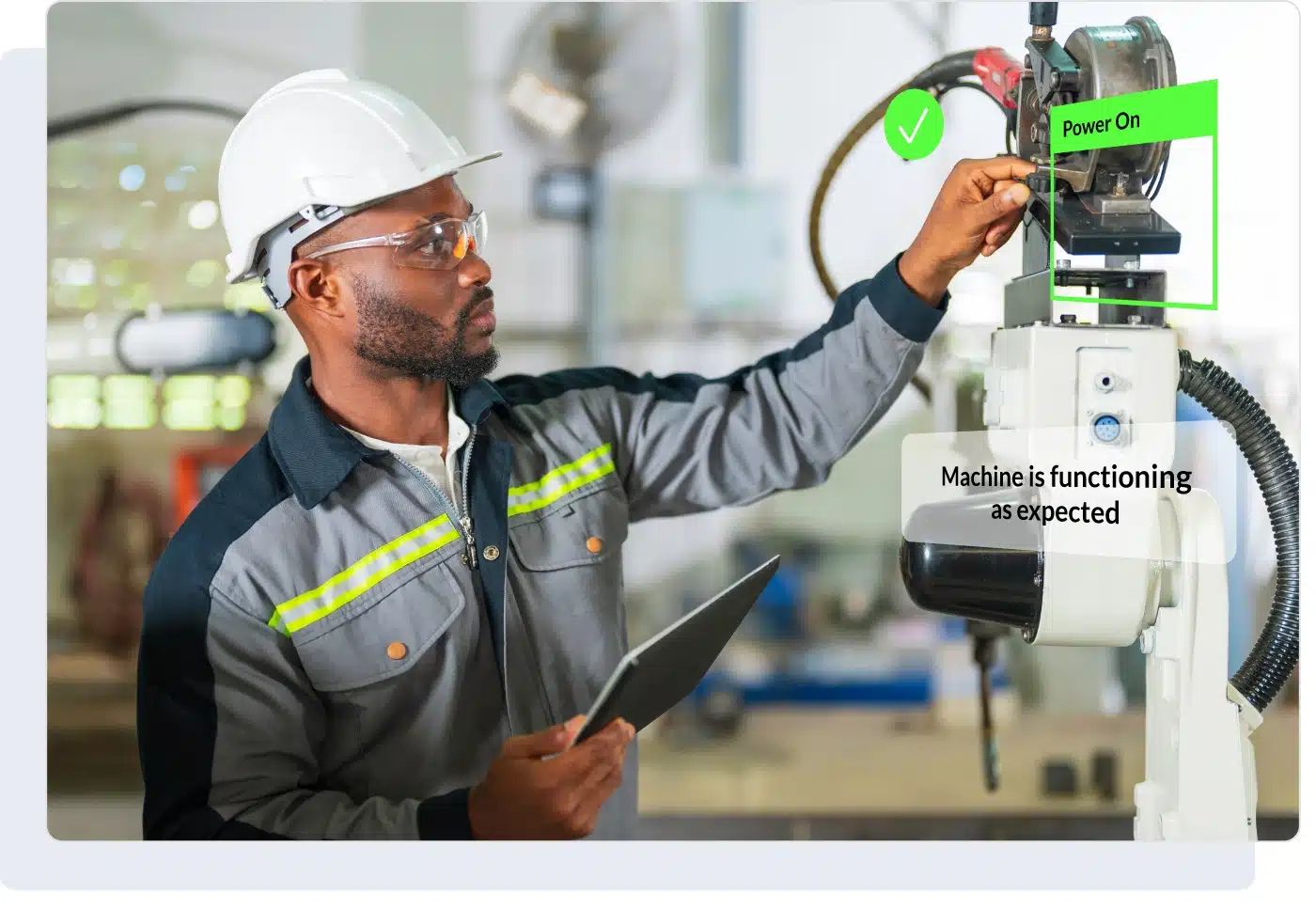
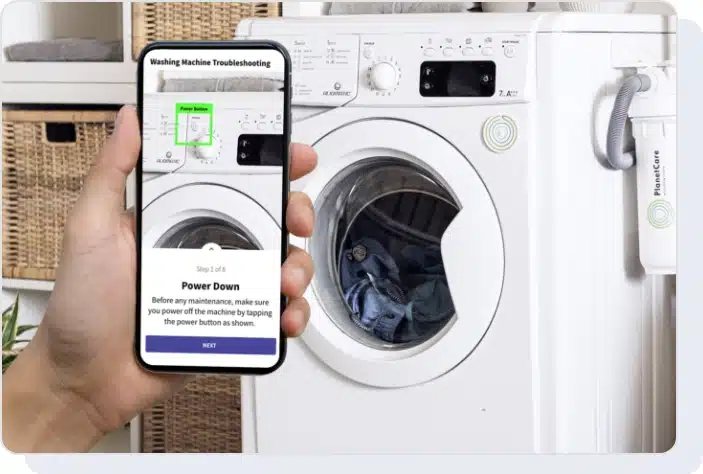
Improve First-Time Fix Rate
Give technicians the guidance needed to solve the problem on the first try
Reduce Product Returns
Avoid unnecessary product returns through successful product activation
Increase Customer Satisfaction
Empower customers with knowledge and instructions to self-solve quickly
How it Works
Using Digital Work Instructions is Easy
Instant access to digital work instructions is as easy as scanning a QR code and following on-screen instructions
LAUNCH
FOLLOW INSTRUCTIONS
SEARCH
RESOLVE

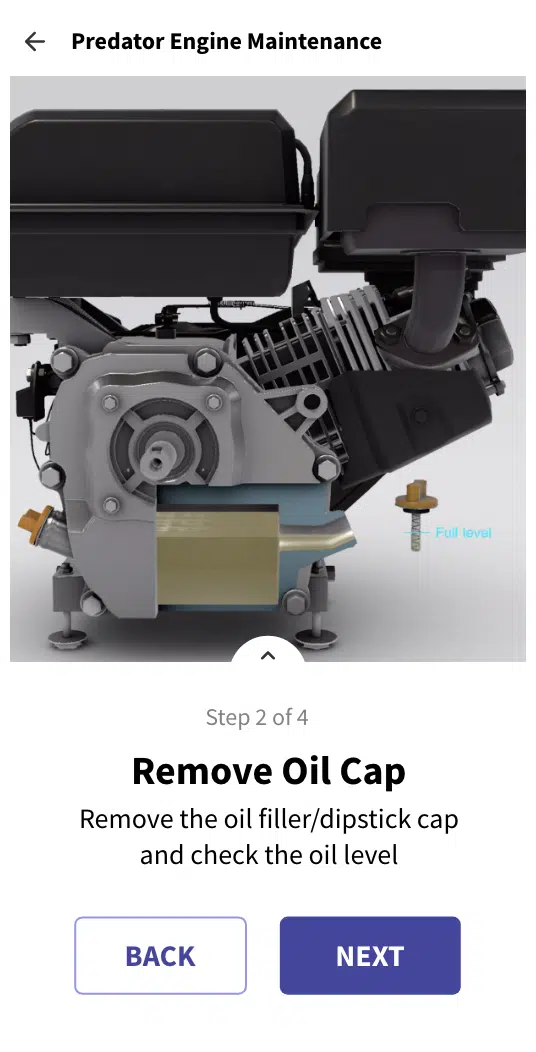
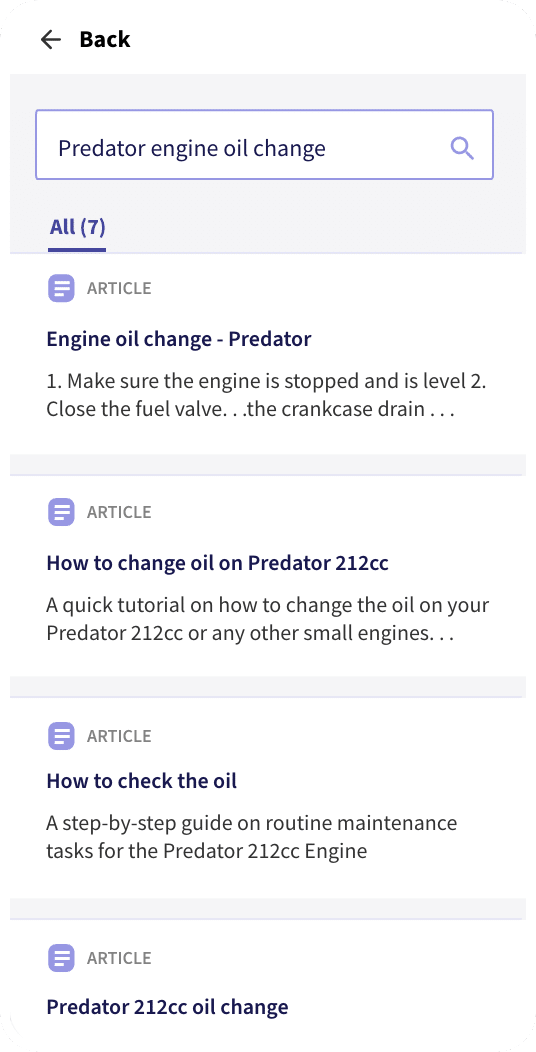
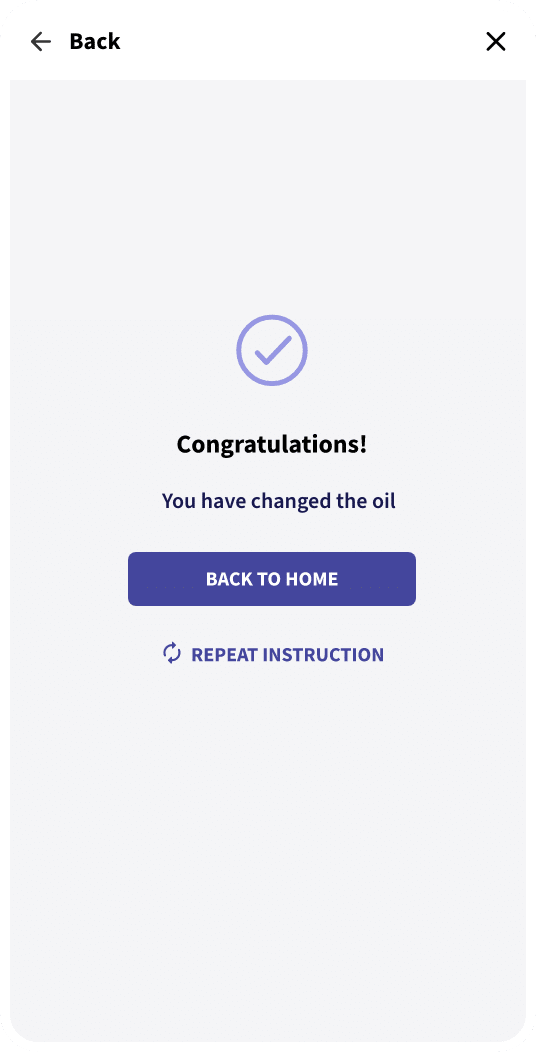
Use Cases
Digitally transform your service team with CareAR Instruct
Digitize procedures into immersive visual work instruction workflows that streamline service processes

Maintenance Procedure
Deliver step-by-step instructions with AI-powered visual verification and auditable artifacts of completed work.
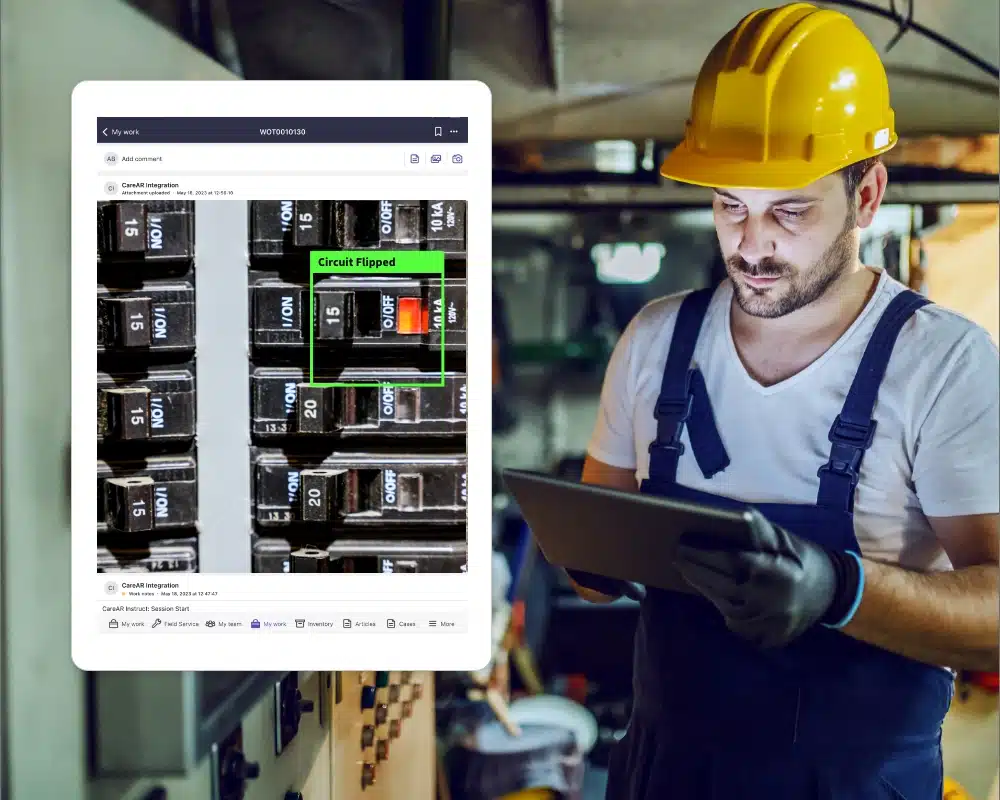
Inspections
Never miss a step with guided inspection instructions and capture vital data synchronized with a system of record.

New Product Setup
Drive customer satisfaction and reduce unnecessary product returns with unboxing and product setup guides
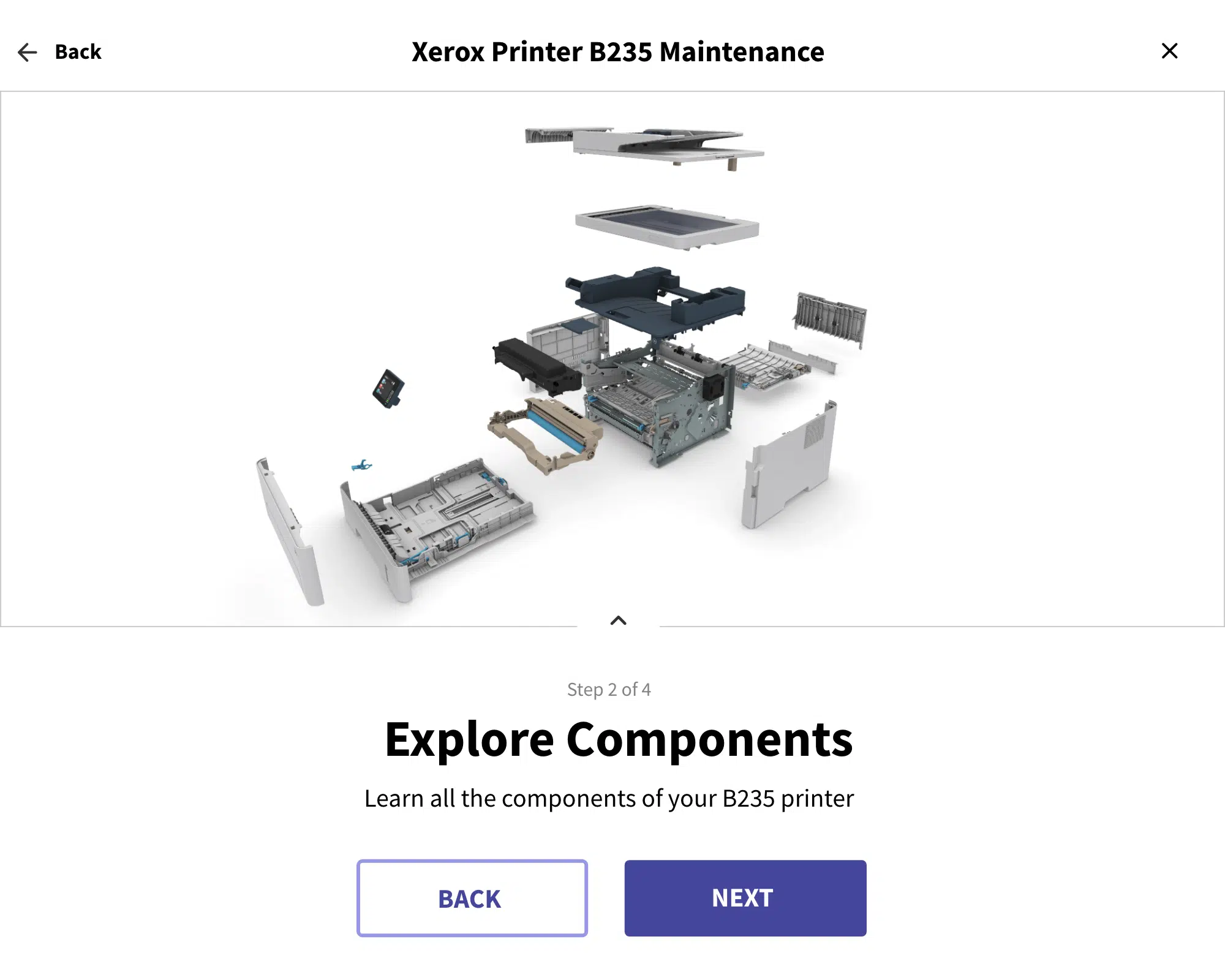
Troubleshooting Guides
Deliver careful step-by-step troubleshooting guides to drive self-solve for any skill-level customer or technician.

Pre-visit Inspection
Avoid multiple dispatches enabling customers to collect detailed information and perform pre-visit inspection.
It’s not just content. . . it’s an experience!
CareAR Instruct experiences can contain simple 2D content such as text, image, and video information for basic workflows. With more demanding procedures, immersive 3D Digital Twin objects with animations guide through complex concepts.
Features
Powerful AI, 3D, and AR Tools to Uplevel Your Instructional and Training Experience
Flexible Content
Complex workflows
Workflows with sophisticated branching to support your work procedure
Multi-Language Workflow
Support your users and workers globally in their preferred language
2D Content
Enrich visual guidance with text, images and video embedded in the experience
3D Content
Fully interactive 3D Digital Twin with animations, hotspots, and annotations
Dynamic Data
Visual Verification
Computer vision AI work verification procedures
Intelligent Search
Surface existing enterprise content with context at the point of need
Camera Capture
Capture photos to document work status
Forms
Capture important data and save it to the system of record
SXM Platform
SSO Support
Control access to experiences with enterprise SAML identify management system
Always Updated
Everyone receives the latest experience immediately after updating
Distribute to users
Publish experiences for specific workers or for the world to see
Any Device
Use Instruct in your browser or through the CareAR mobile app
Workflow Integrations
Integrations
Seamlessly integrate into ticketing and field service management systems
Web API
Create custom integrations with your own app using the web API
Embedded Web
Integrate your web app into the Instruct experience workflow
Usage Analytics
Track, analyze, and understand how the experiences are being used
Flexible Content
Complex workflows
Workflows with sophisticated branching to support your work procedure
Dynamic Data
Visual Verification
AI computer vision work verification procedures with augmented reality
SXM Platform
SSO Support
Control access to experiences with enterprise SAML identify management system
Workflow Integrations
Integrations
Seamlessly integrate into ticketing and field service management systems
Multi-Language Workflow
Support your users and workers globally in their preferred language
Intelligent Search
Surface existing enterprise content with context at the point of need
Always Updated
Everyone receives the latest experience immediately after updating
Web API
Create custom integrations with your own app using the web API
2D Content
Enrich visual guidance with text, images and video embedded in the experience
Camera Capture
Capture photos to document work status
Distribute to users
Publish experiences for specific workers or for the world to see
Embedded Web
Integrate your web app into the Instruct experience workflow
3D Content
Fully interactive 3D guidance with animations, hotspots, and, annotations
Forms
Capture important data and save it to the system of record
Any Device
Use Instruct in your browser or through the CareAR mobile app
Usage Analytics
Track, analyze, and understand how the experiences are being used
Build Your Own Digital Work Instructions. No coding required.
Create your own step-by-step instructions including AI visual verification, natural language search, and 3D content. No-code required.

Digital work instructions for Xerox