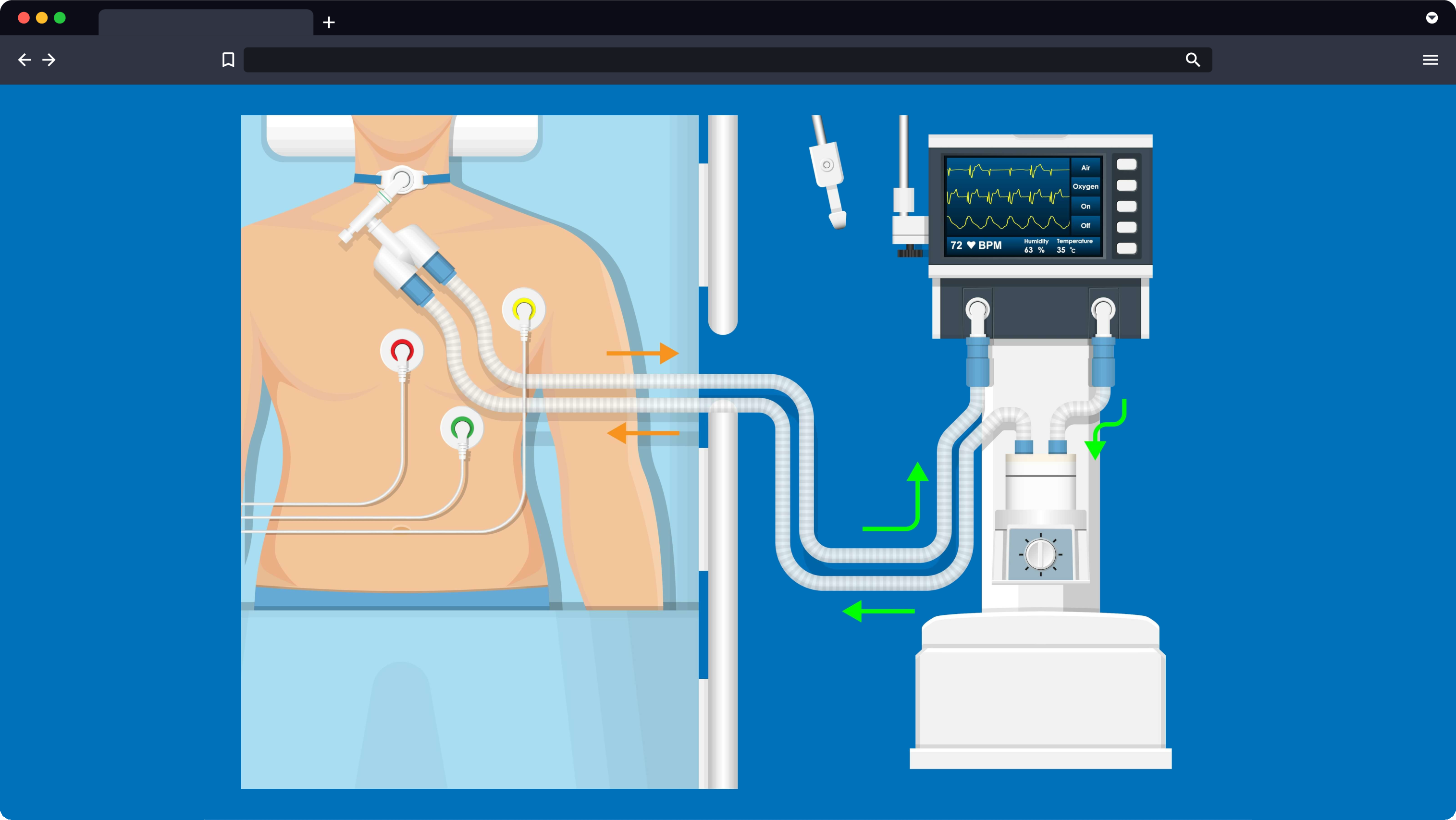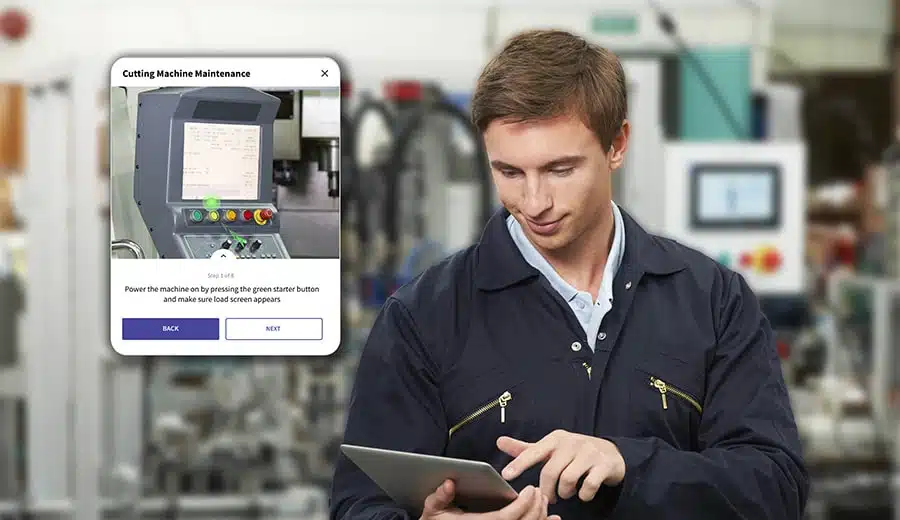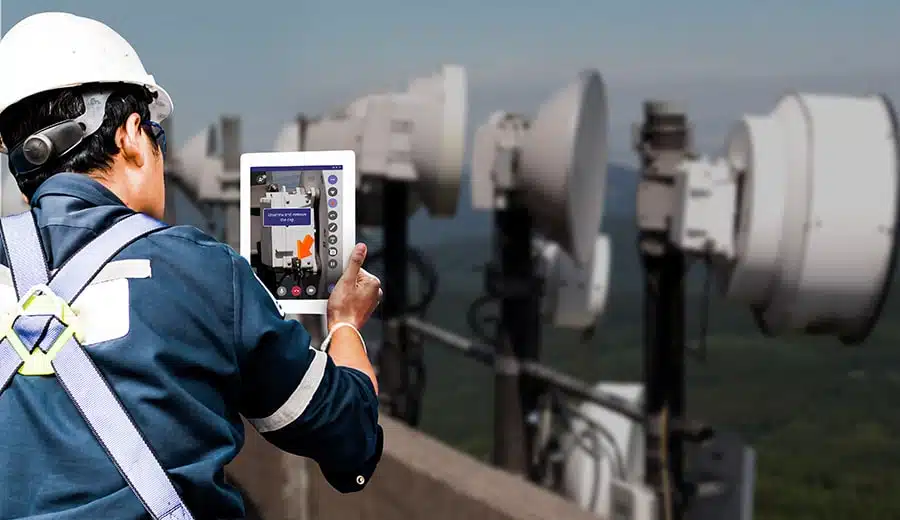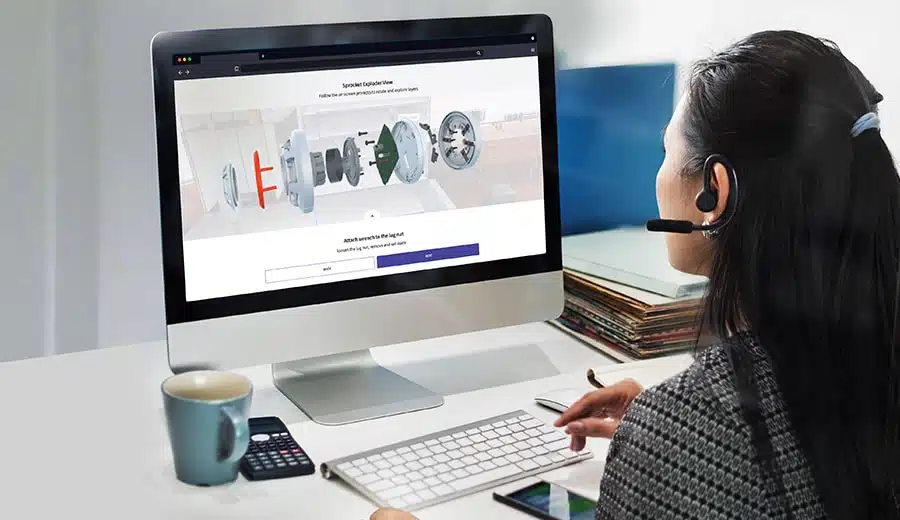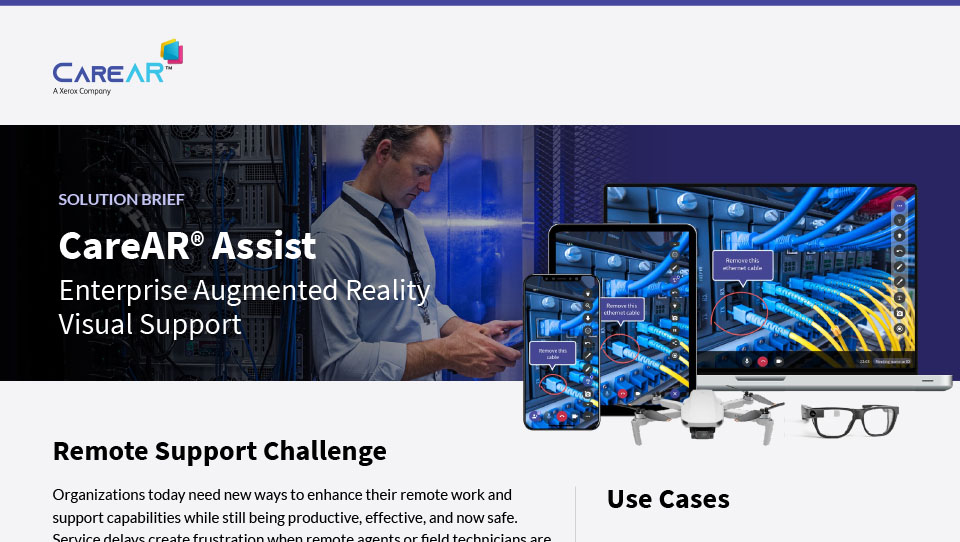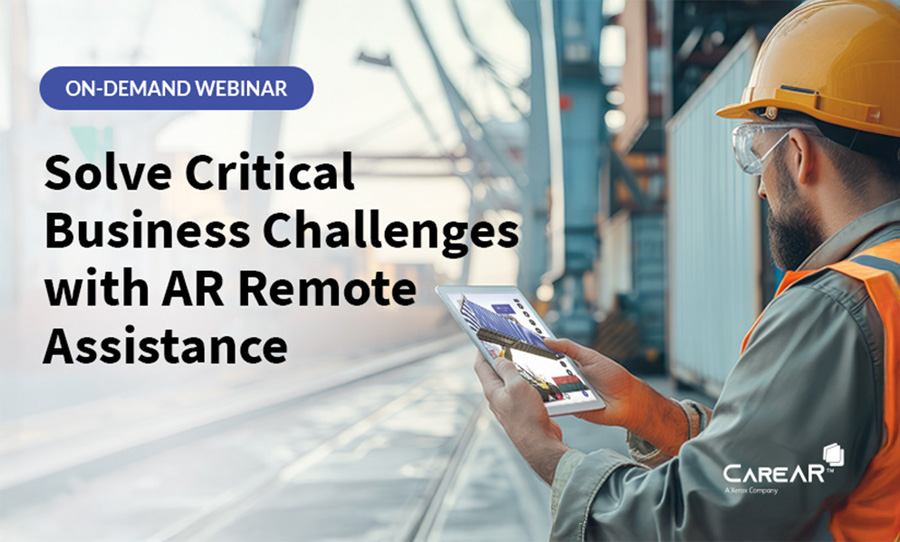AR Remote Assistance for Customer and Field Service
CareAR® Assist provides AR remote assistance with live video and annotations for faster resolutions, reduced truck rolls, and happier customers.
%
increase in remote resolutions
%
reduction in dispatches
%
first-time fix rate
%
reduction in service time
Benefits
AR Remote Assistance Delivers Instant Expertise
With augmented reality remote assistance, an experienced remote expert can see what you see via mobile devices, tablet, or smart glasses, providing annotated expert guidance and human-to-human interaction, anywhere at any time.
Reduce Handling Time
Visually guide customers, resolving issues faster and reducing call time.
Increased First-time Fix
Technicians fix problems right the first time by seeing and guiding with AR.
Reduced Truck Rolls
Remote expert guidance empowers on-site personnel to solve problems themselves.
Increased Customer Satisfaction
Empower customers to solve issues quickly, reducing frustration and boosting satisfaction.
Reduced Downtime
Visual troubleshooting gets technicians fixing problems faster, minimizing equipment or service disruptions.
Improved Sustainability
Reduced truck rolls equals less carbon emissions. Remote-solve helps achieve ESG goals.
How it Works
Using AR Remote Assistance is Easy
Real-time live video provides a clear visual representation of the issue, while AR annotations enable remote collaboration for efficient problem-solving.
INVITE
SEE
SOLVE
SAVE
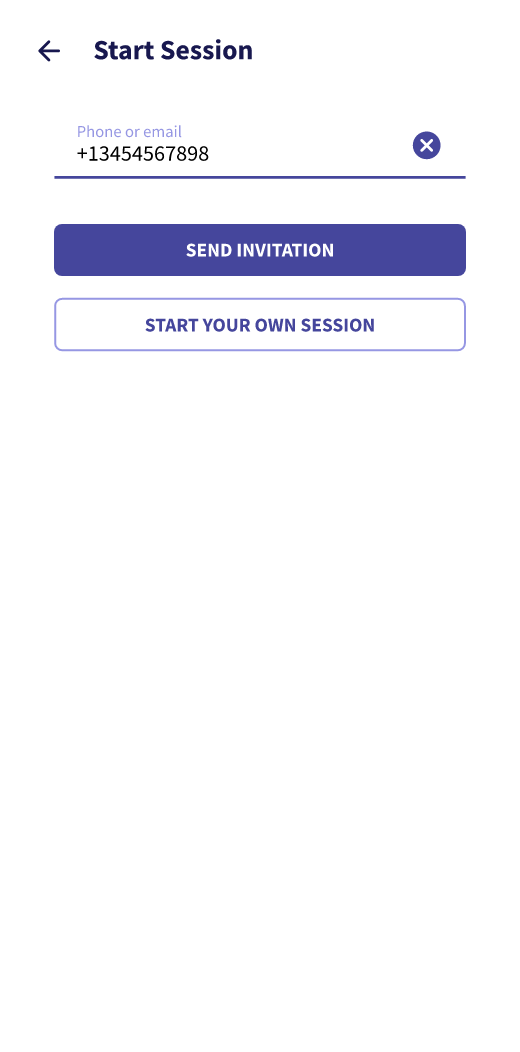
Invite participants to your session by sharing a link via SMS, email, or session code.
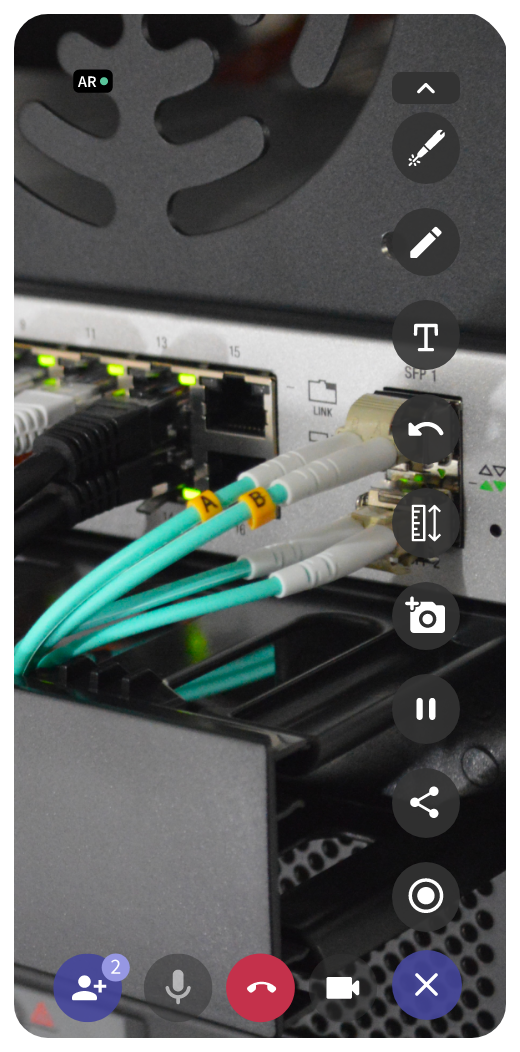
Live audio-visual capabilities facilitate rapid issue assessment, minimizing response times.
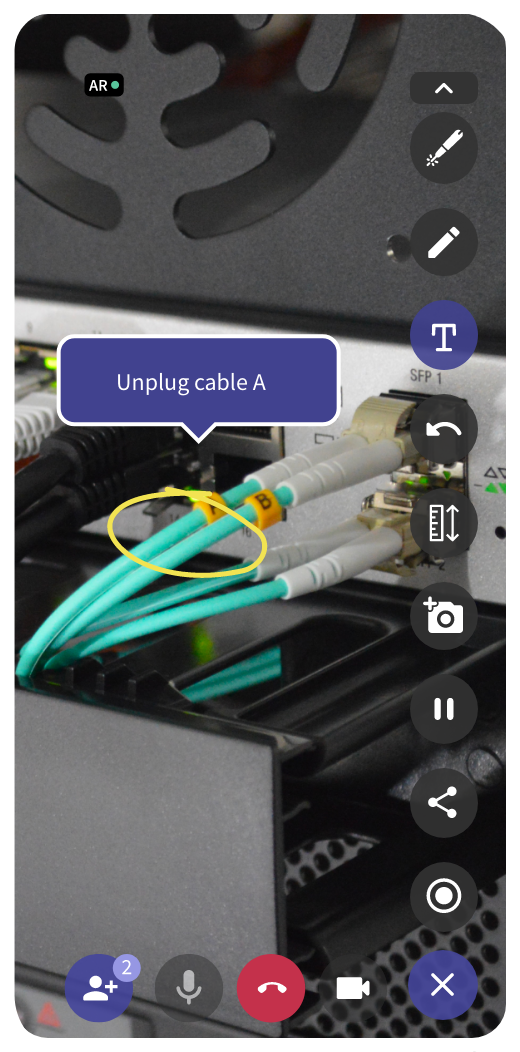
Incorporate AR annotations to facilitate collaborative, effective problem resolution.
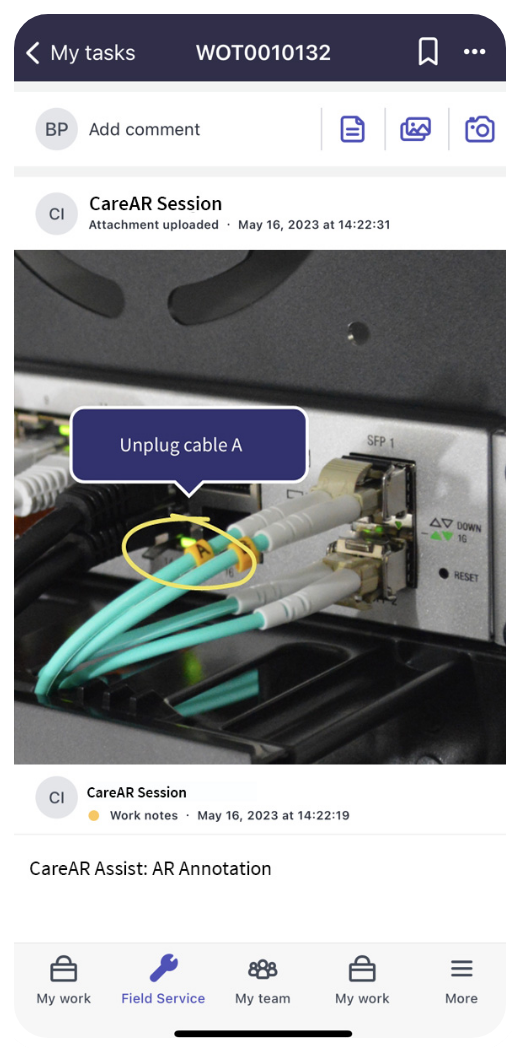
All, snapshots, recordings, surveys, and analytics for the session are saved for tracking purposes.
AR Tools
Save Time and Money with Powerful Visual Remote AR Assistance Tools
Hover over a tool to learn more >>
Features
Powerful AR Remote Assistance Tools to Make Anyone an Instant Expert
Data Capture
Snapshot
Capture images with annotations from the session to document completed work
Video Recording
Record remote AR assistance sessions for quality and training purposes
Surveys
Collect post-call feedback, including satisfaction ratings, from both customers and agents
Analytics
Gain insights into team performance, interaction trends, and service utilization
Live Assistance
AR Annotations
Facilitate visual collaboration through a rich suite of AR annotation tools
AR Measurement
Enable remote real-world measurements through an integrated AR ruler tool
Image Sharing
Quickly share camera roll image to improve communication and problem resolution
Any Device
Use remote AR assistance via desktop, mobile, smart glasses, or web browser
SXM Platform
SSO Support
Manage user identify with SAML authentication and just-in-time provisioning
Encryption
Sessions are encrypted to ensure the complete confidentiality of audio, video, and data
Data Residency
Ensure your data remains within your chosen geographic region
SOC 2
Our security practices are independently verified to ensure the highest standards for data protection and control
Workflow Integrations
ServiceNow
Seamlessly integrate into ServiceNow CSM, FSM, and ITSM
Salesforce
Embed AR remote assistances into Service Cloud and Field Service
Embedded Web
Integrate your web app into the Instruct experience workflow
Amazon S3
Bring your own storage to save remote AR assistance sessions to AWS
Data Capture
Snapshot
Capture images with annotations from the session to document completed work
Live Assistance
AR Annotations
Facilitate visual collaboration through a rich suite of AR annotation tools
SXM Platform
SSO Support
Manage user identify with SAML authentication and just-in-time provisioning
Workflow Integrations
ServiceNow
Seamlessly integrate into ServiceNow CSM, FSM, and ITSM
Video Recording
Record remote AR assistance sessions for quality and training purposes
AR Measurement
Enable remote real-world measurements through an integrated AR ruler tool
Encryption
Sessions are encrypted to ensure the complete confidentiality of audio, video, and data
Salesforce
Embed AR remote assistances into Service Cloud and Field Service
Surveys
Collect post-call feedback, including satisfaction ratings, from both customers and agents
Screen Sharing
Easily invite others to share their screen (desktop or mobile) for improved clarity and understanding
Data Residency
Ensure your data remains within your chosen geographic region
Web API
Create custom integrations with your own app using the web API
Analytics
Gain insights into team performance, interaction trends, and service utilization
Any Device
Use remote AR assistance via desktop, mobile, smart glasses, or web browser
SOC 2
Our security practices are independently verified to ensure the highest standards for data protection and control.
Amazon S3
Bring your own storage to save remote AR assistance sessions to AWS
Use Cases
Empower field technicians and customers with AR remote support via CareAR Assist

Customer Support
Enhance customer satisfaction and expedite resolution times by leveraging remote AR assistance for immediate intervention on customer service issues.

Field Technician Support
Empower both seasoned and novice technicians to resolve issues effectively on-site, minimizing repeat service calls and maximizing first-time fix rates.

Pre-Visit Inspection
Minimize repeat service calls through remote data collection, ensuring technicians arrive equipped with the necessary tools and parts for first-time resolution.

Remote Inspections
Empower on-site personnel to conduct thorough inspections and capture critical data remotely, optimizing resource allocation and minimizing travel requirements.

Upskill Technicians
Accelerate proficiency by utilizing remote AR expert guidance to augment the capabilities of on-site technicians, ensuring first-time resolution.
Case Studies
Learn How Our Customers Have Improved Support and Field Service with CareAR Assist

CareAR Assist for Xerox

CES
Soludoc
Multinational Technology Conglomerate
AR for Manufacturing
AR for Telecom
AR for Utilities

AR for Transportation
AR for Customer Service
Customer Service teams use remote collaboration with augmented reality guidance to service customer issues. AR visual support accelerations problem resolution, reduces handling time, and improves customer satisfaction.